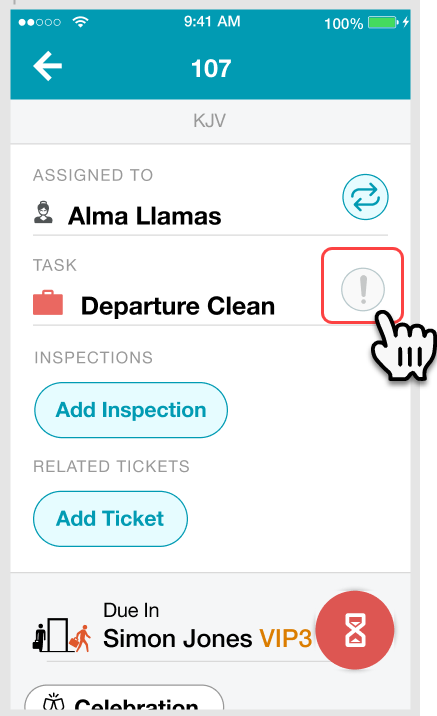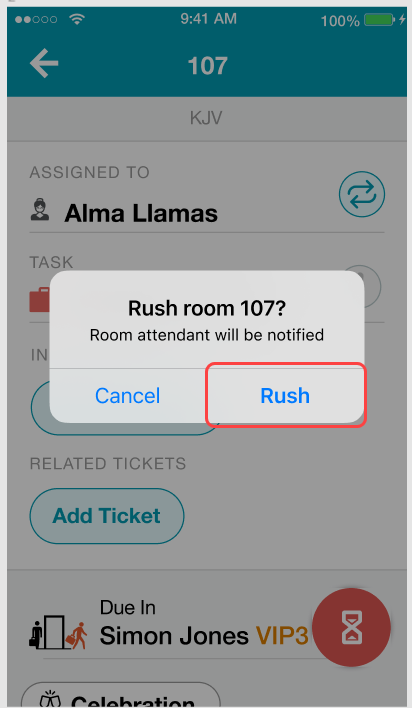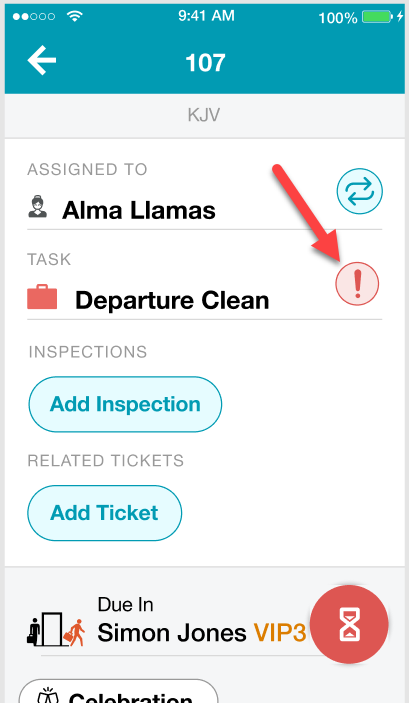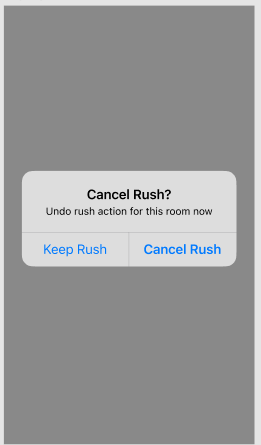...
Select the Room tab on ALICE Staff App (mobile).
Tap a room to access room details.
Tap the Rush icon.
A confirmation message will appear. Select “Rush” to continue. Select cancel to go back to room details.
The Rush icon will be highlighted when the room has been rushed successfully.
| Info |
|---|
To cancel a rush on a room, tap the Rush icon, then tap “Cancel Rush” on the confirmation message to continue. The Rush icon will be greyed out and the room rush will be removed. |
...
| Filter by label (Content by label) | ||||||||||||||||||
|---|---|---|---|---|---|---|---|---|---|---|---|---|---|---|---|---|---|---|
|