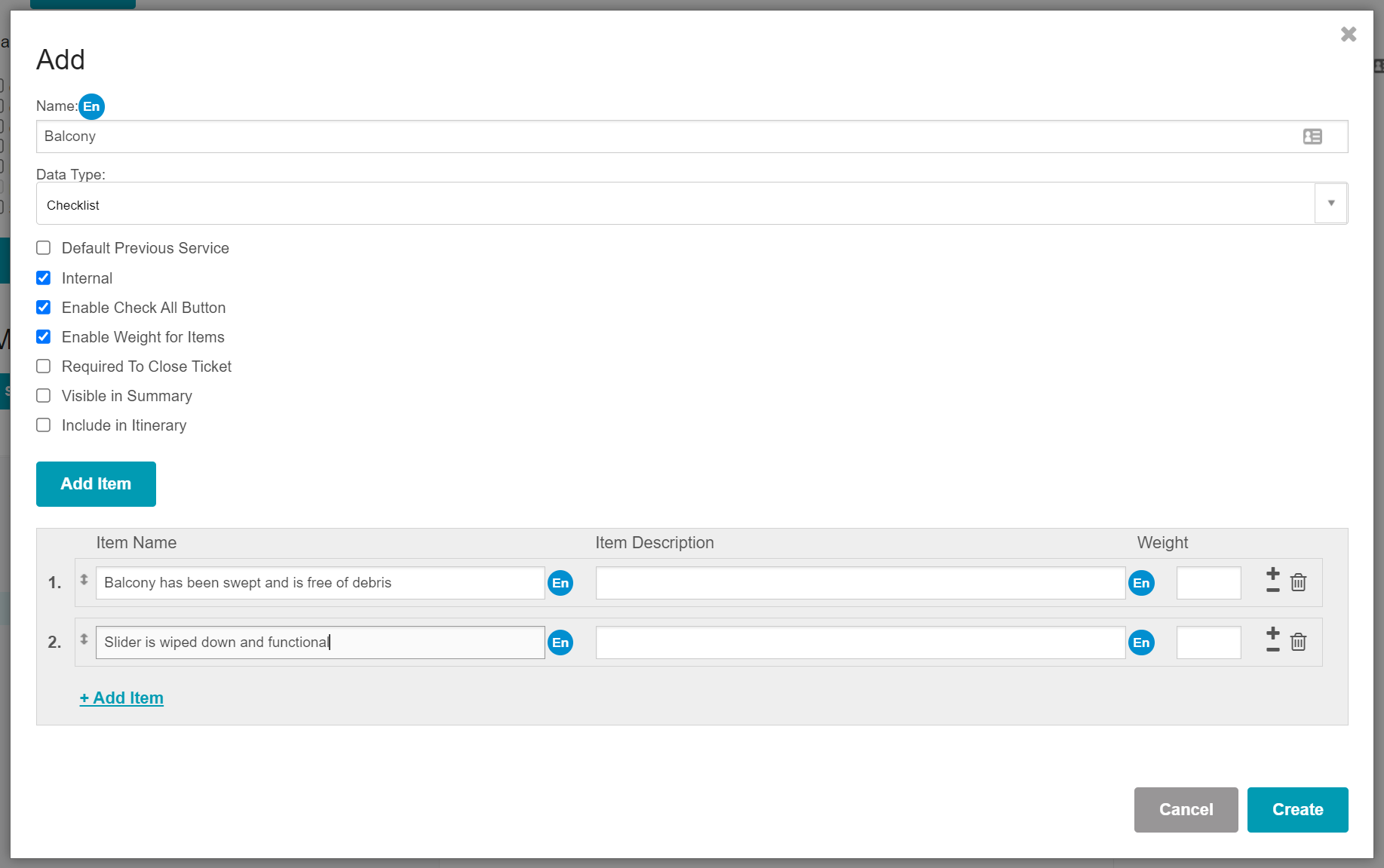...
Select the “Room Assignment” Facility
Add a new Service named “Room Inspections”. Only ONE Housekeeping Inspection Service should be created.
Add Service Options for each area to be inspected. For each Service Option, complete the following fields:
Name: Name the Service Option by the area description. Add enough Service Options to cover all room types. Examples might include: “Balcony”, “Bedroom”, “Kitchenette” or “Patio”.
Data Type: Select Checklist
Settings: Enable the following settings by selecting the checkbox: “Enable Check All Button”, “Enable Weight for Items”
Add Items: Select the “Add” button, thenadd each inspection step/checklist item individually. Item Descriptions are optional but can provide additional instructions for each inspection item. (It is possible to add Inspection Items in bulk. Please reach out to support@aliceplatform.com for assistance)
Weight: Add a weighted score for this inspection item. Scores are calculated according to the formula (Passed Items) ÷ (Passed Items + Failed Items) = %Score.
Any inspection items that are skipped (left blank or marked N/A) are not included in the scoreSelect “Create” to save the checklist.
Complete steps 3-4 for additional Service Options/ Inspection Areas.
...