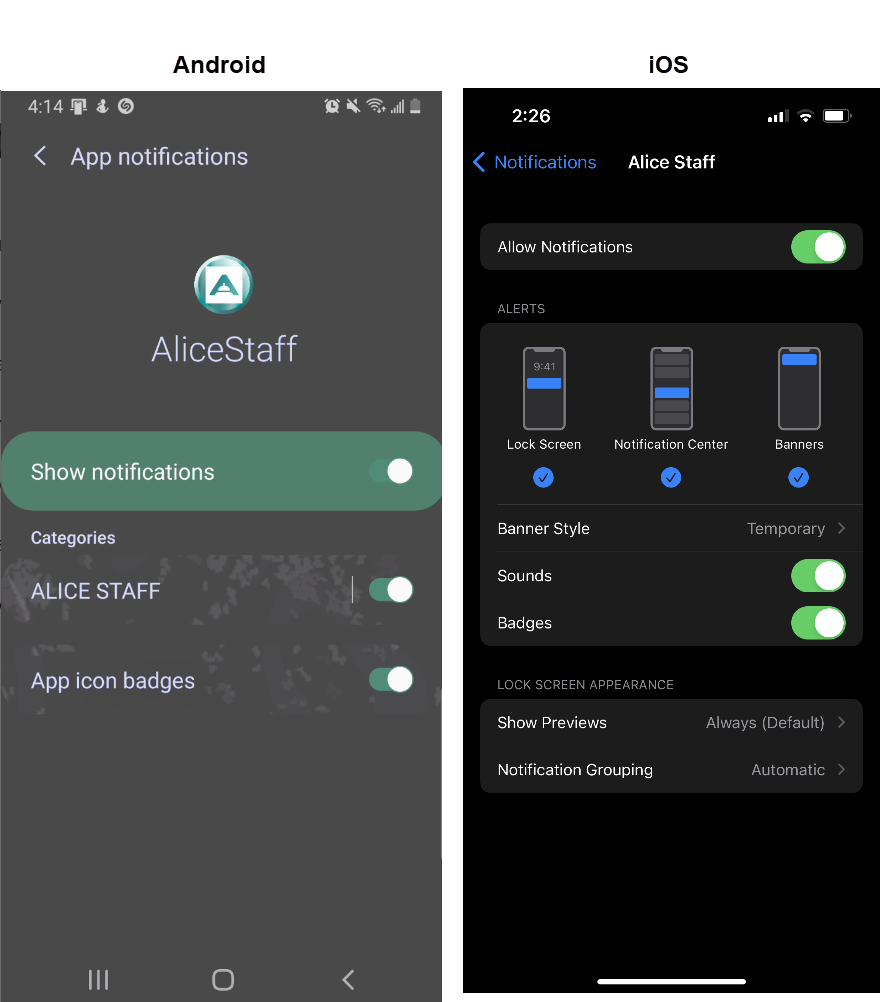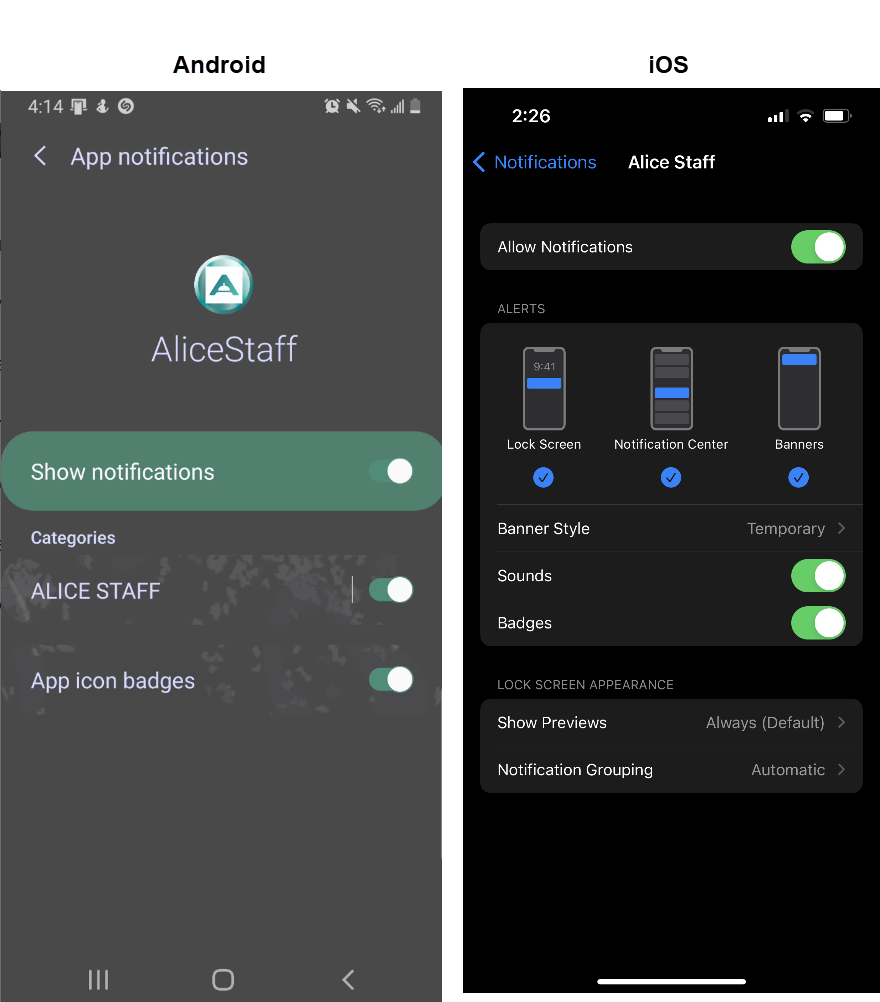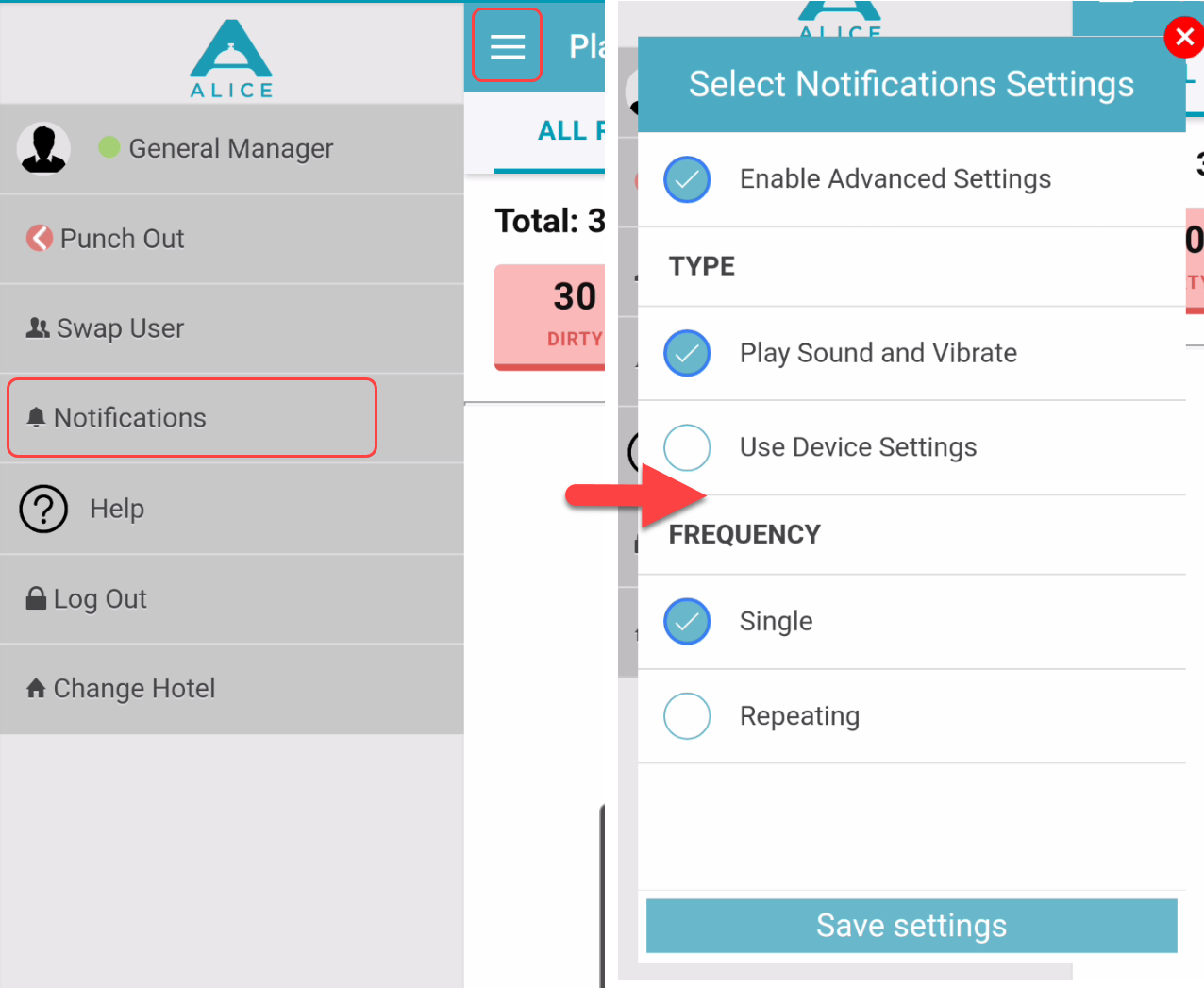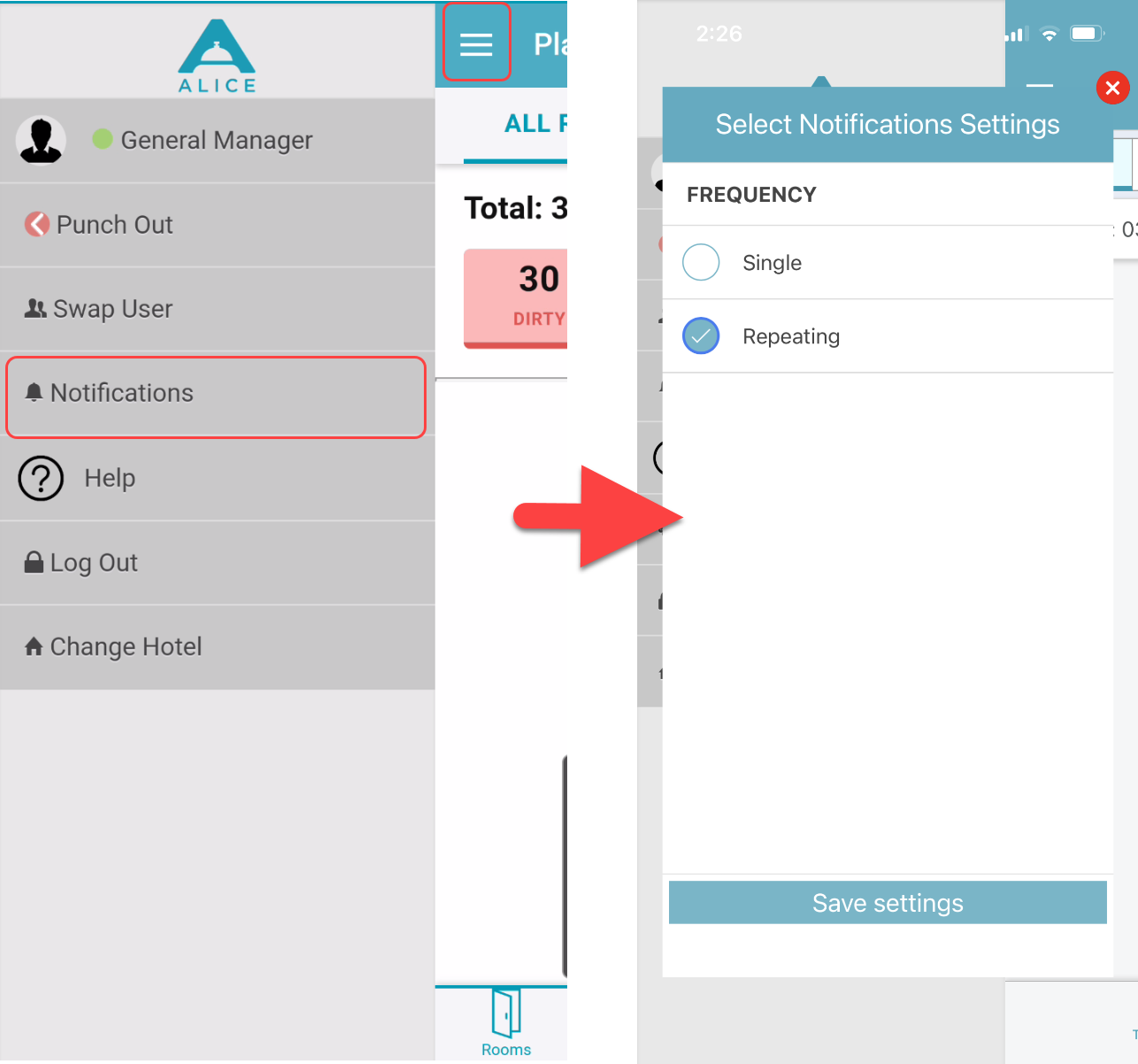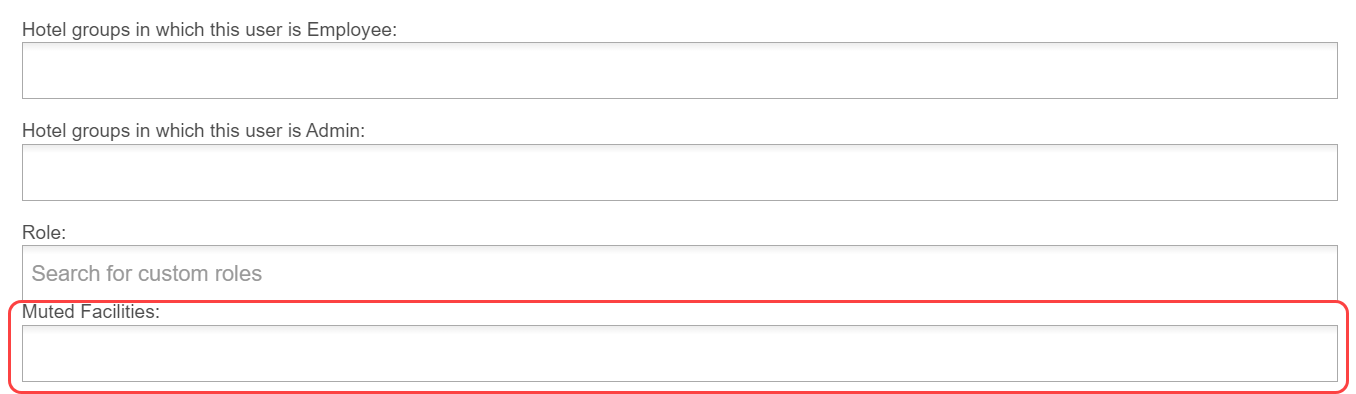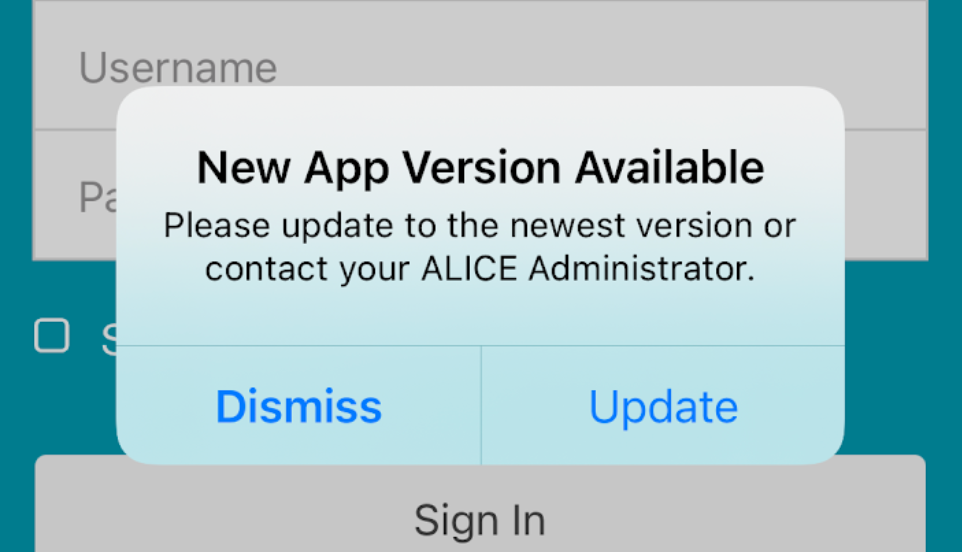ALICE Staff App (Mobile) Overview
| Note |
|---|
Review ALICE’s Approved Device Guide to learn more about device options that are compatible with ALICE Staff app. |
The ALICE Staff application is available to empower property users who are always on the go. While ALICE Desktop (web) is available from any browser, not all users have access to a computer during their workday. ALICE Staff app puts the power of ALICE in their hands as they move about the property.
The ALICE Staff app is compatible with the following ALICE products:
Service Delivery
Preventative Maintenance
Housekeeping
 Things to Consider
Things to Consider
ALICE is available in offline mode to view Offline mode provides users view-only access to important information even when internet connection is unavailable. ALICE Staff app will indicate that it is in offline mode with a banner and a popup message.
Ensure notifications are enabled on the device within device settings.
Adjust notification frequency settings in the app by selecting the menu icon. Android has additional notification settings available as shown below.
Android
iOS
In some cases, users may need access to view tickets within a Facility, but may not need to receive notifications for the tickets. To mute notifications for a particular Facility, navigate to the user profile under “Manage Users” in ALICE Admin.
Select any Facility from the Muted Facilities dropdown field to prevent unnecessary notifications for users.
Learn more about how each user profile field here.
 Best Practices
Best Practices
Always upgrade the app to the newest version available. Keeping your application up to date ensures having the latest fixes, improvements, and performance.
📋 Related Articles
| Filter by label (Content by label) | ||||||
|---|---|---|---|---|---|---|
|