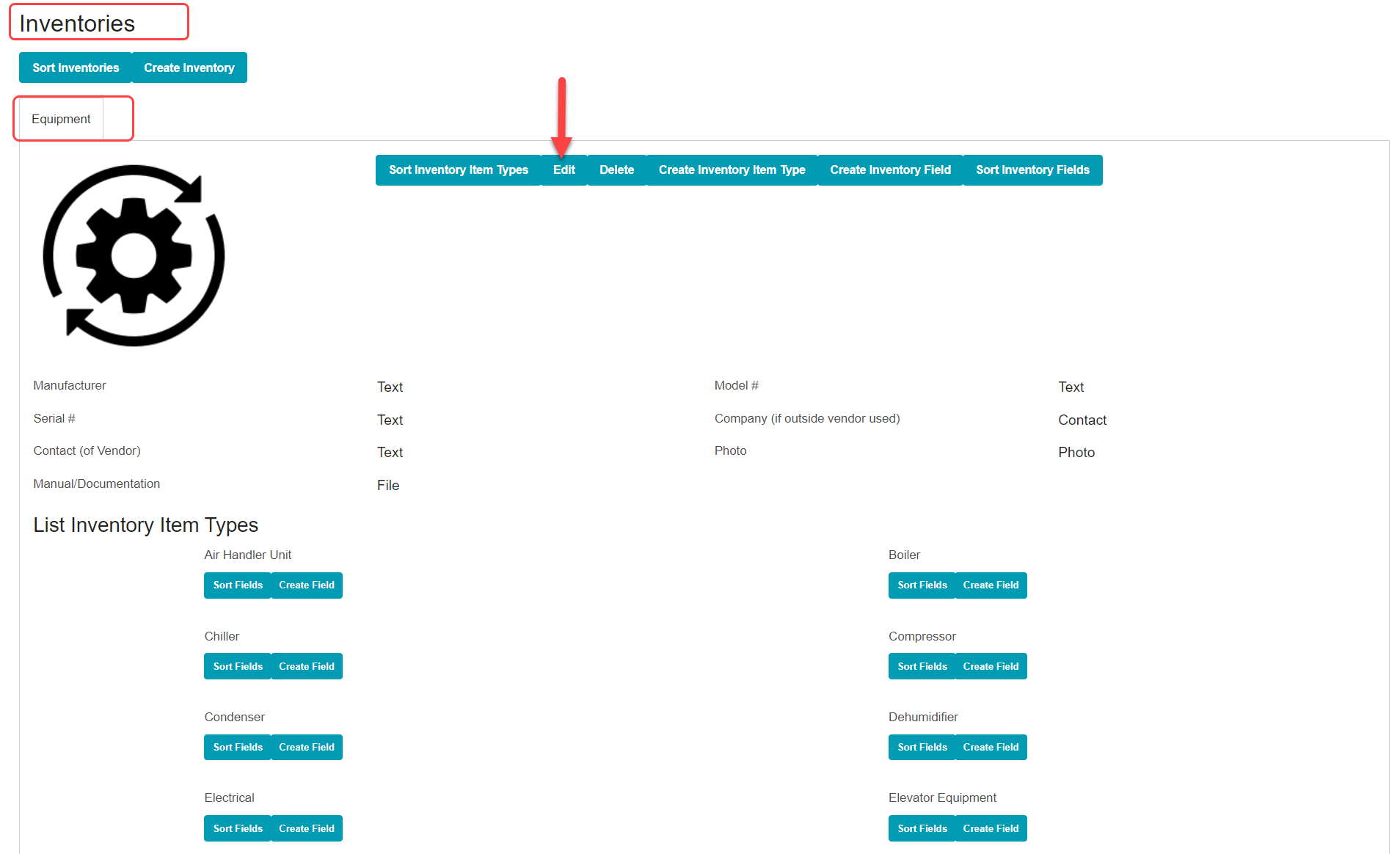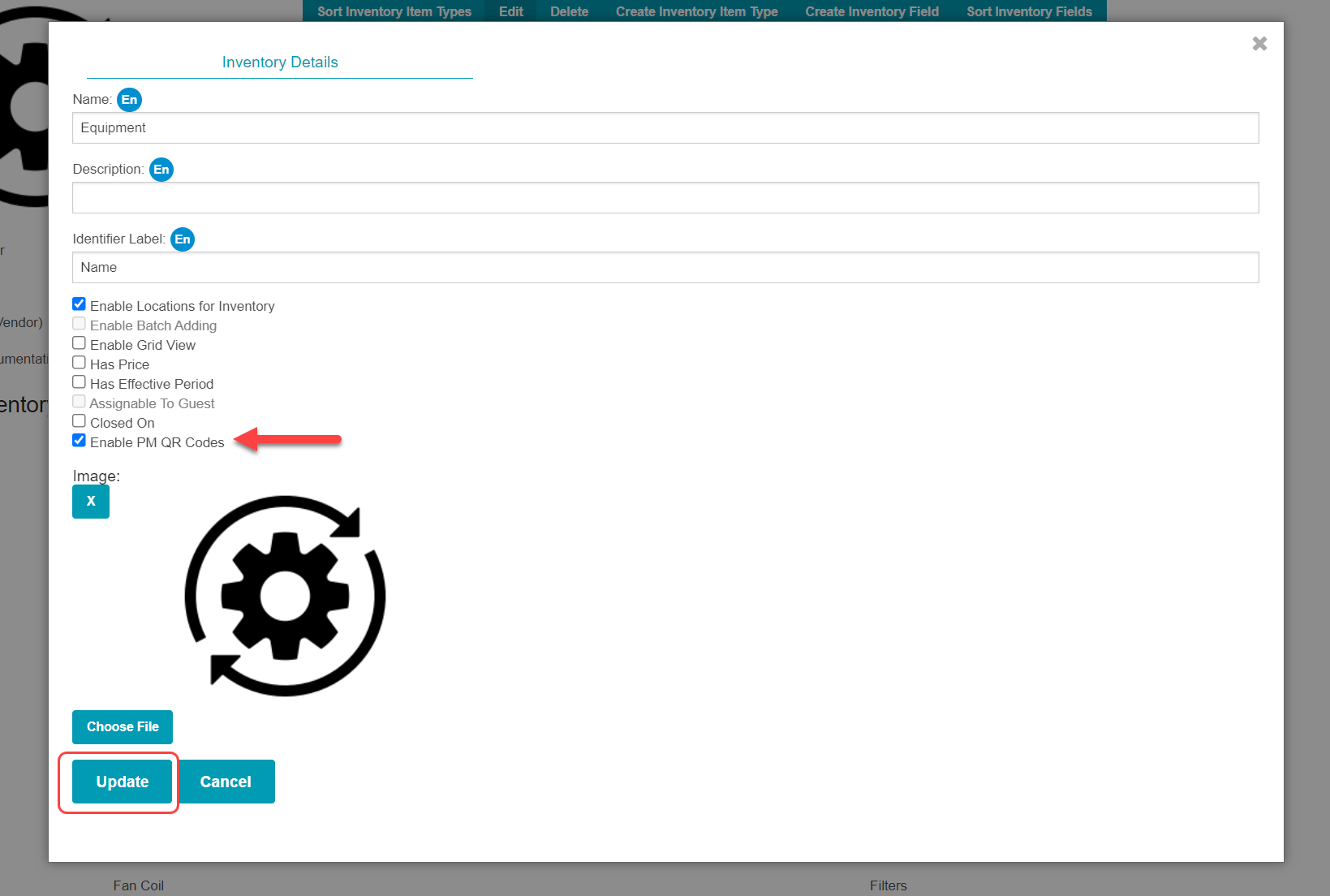...
Scan a QR code to link it to an Inventory Item (equipment asset).
Scan a QR code to bring up Inventory Item (equipment asset) details and associated tickets from the ALICE Staff app (mobile).
🔐 User Type & Roles
To perform this action in ALICE, the user must have at least Hotel Admin User Type access.
 Things to Consider
Things to Consider
Be sure to review QR Codes in ALICEto learn more before proceeding.
⚙ Steps
Access ALICE Admin to enable this feature.
Select the Facility that contains the Preventative Maintenance Logbook (Inventory) from the ALICE Admin menu on the left.
Under “Inventories”, select “Edit”.
Select the checkbox for “Enable PM QR Codes”.
Select “Update” to save.
\uD83D\uDCCB Related articles
| Filter by label (Content by label) | ||||||||||||||||||
|---|---|---|---|---|---|---|---|---|---|---|---|---|---|---|---|---|---|---|
|