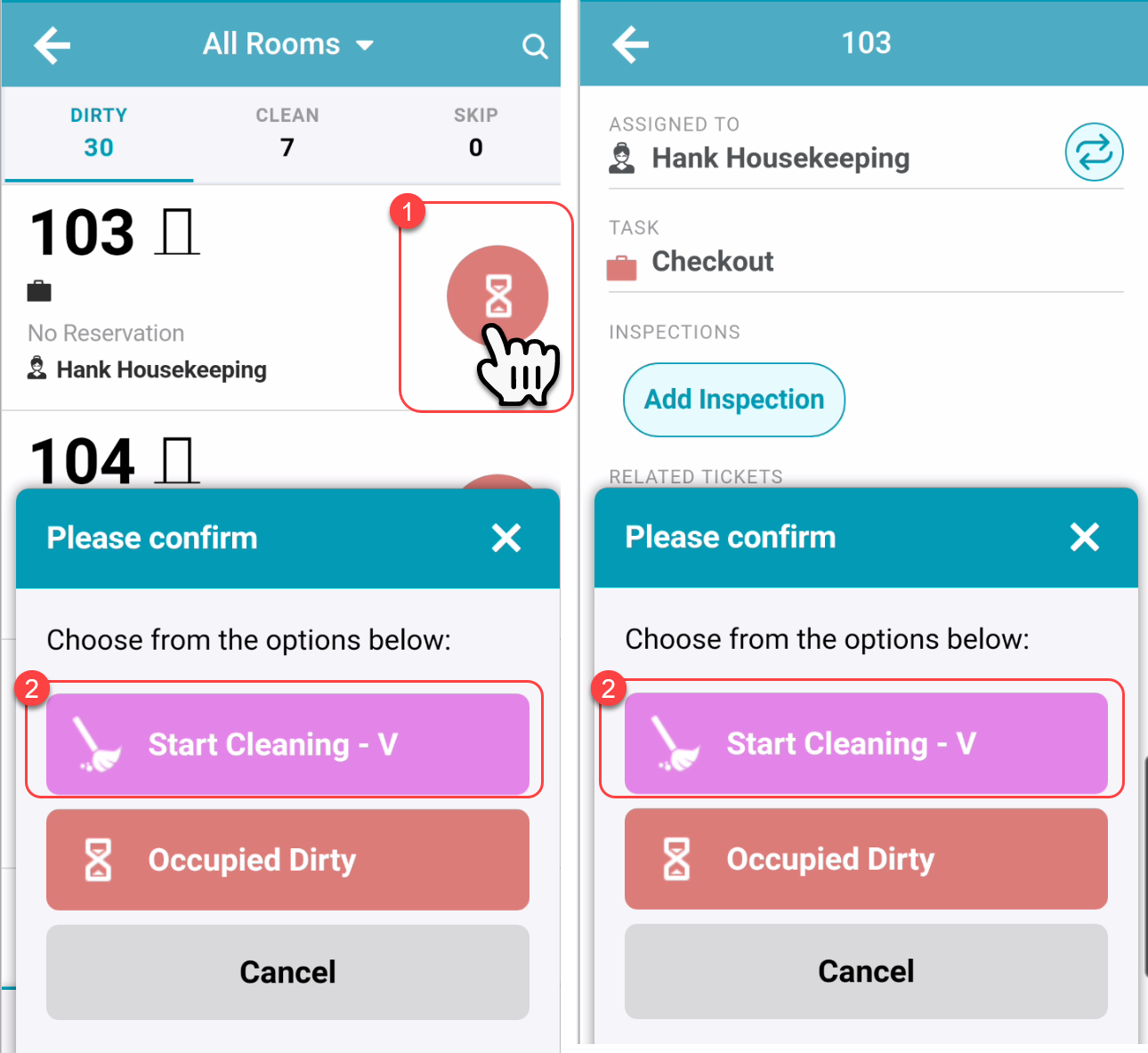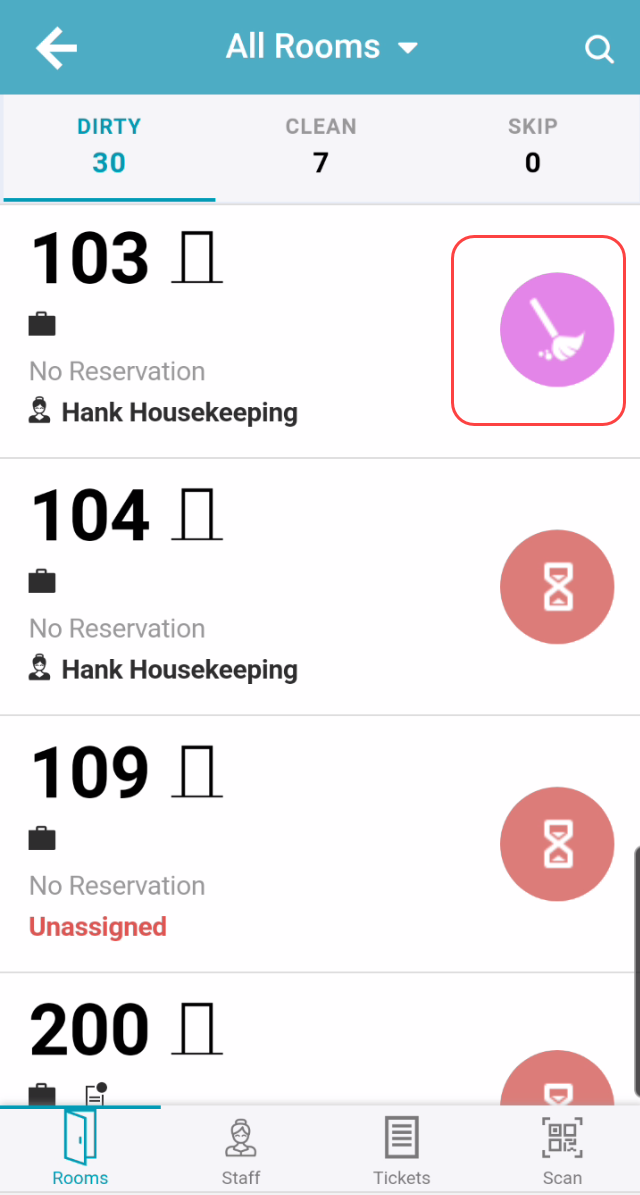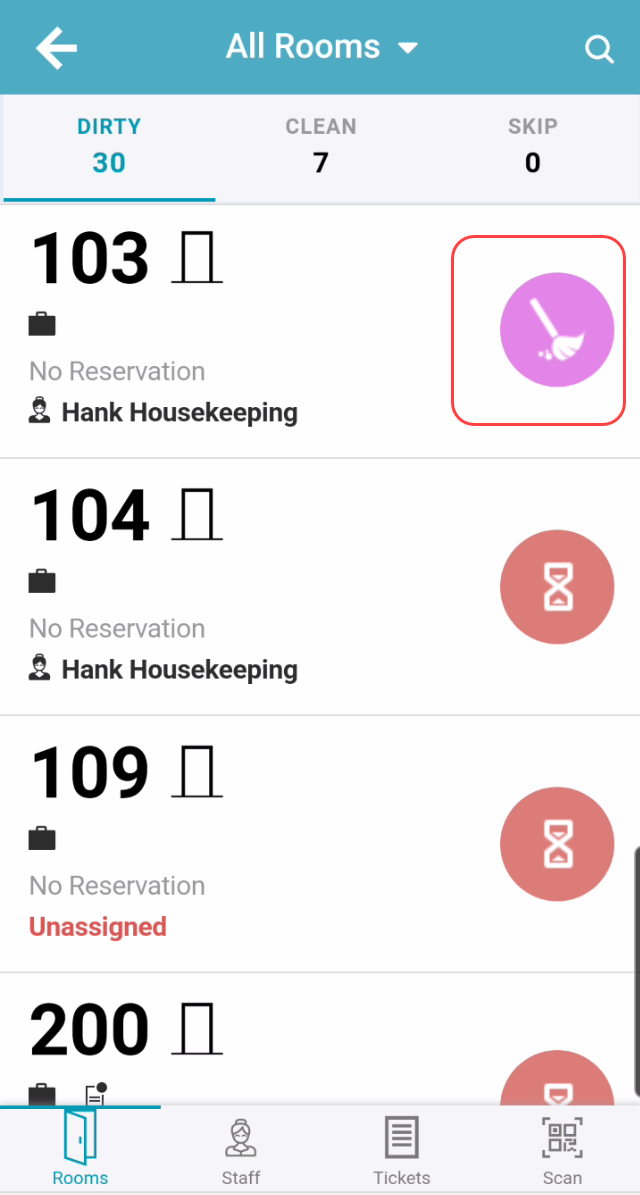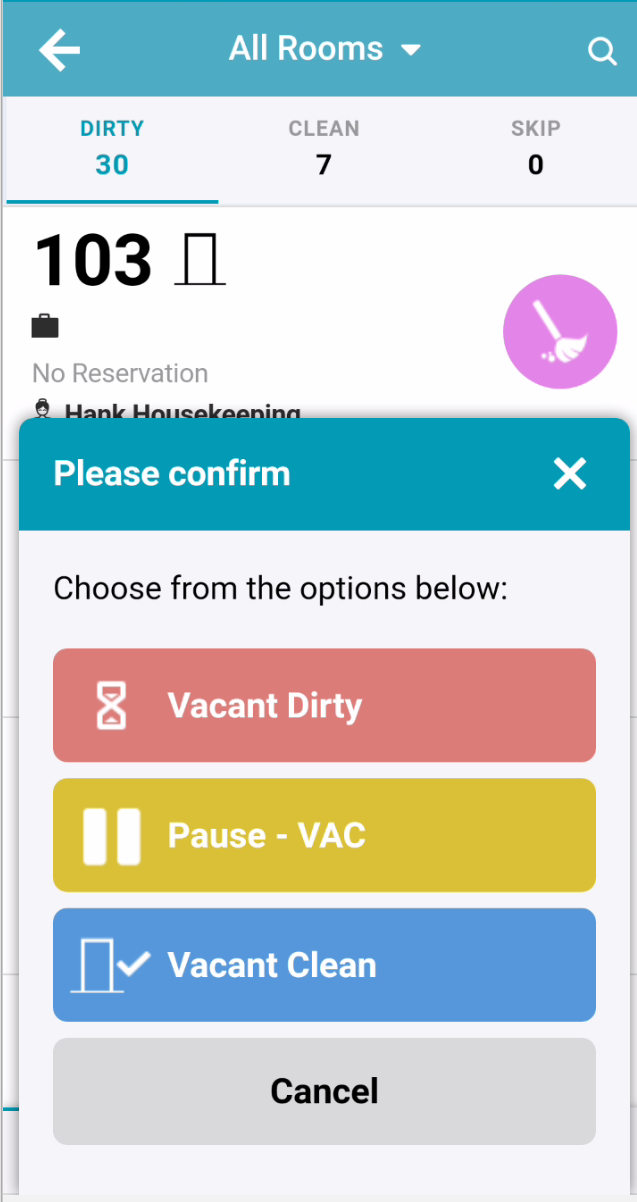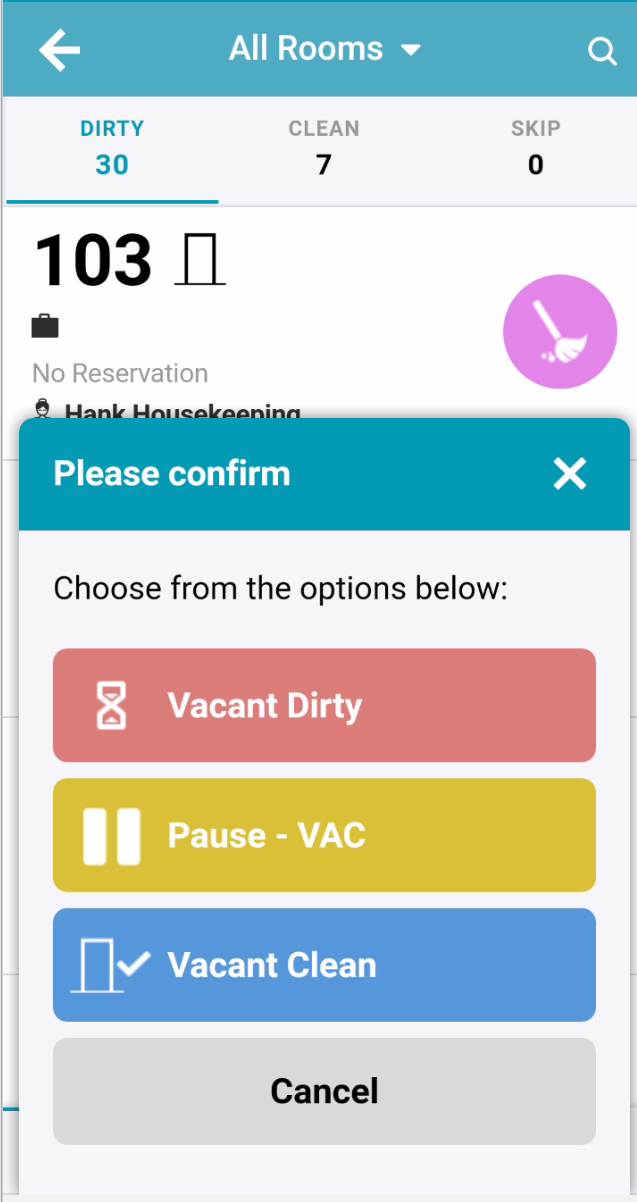...
Select a Room from the Room list to open the housekeeping task or tap the status icon from the list view.
The status icon will update to the start state.
Select the status icon to continue to update the status as the room is serviced.
Select a clean status to show that the room has been completed.
...