Restricted Room Attendant (RA) Boards give Housekeeping leadership more control over the order of room cleaning by displaying only the highest priority dirty room to Room Attendants on the ALICE Staff App (mobile) Rooms Tab.
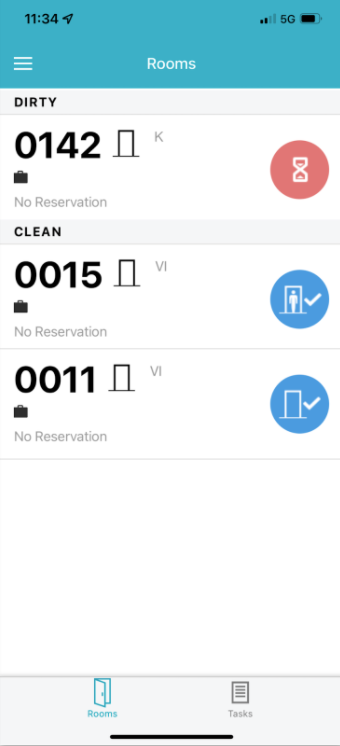
This feature will require RA’s to follow the prioritized order of rooms to be serviced by displaying only one room at a time, instead of displaying the list of rooms where the RA might have the option of selecting which room to service next.
To request restricted RA room boards to be enabled, the user must have Hotel Admin user type.. To request Restricted RA Room Boards, contact your customer success manager or email support@actabl.com
Restricted RA Boards will display for users with permissions to see “Rooms” “My Board” in Roles.
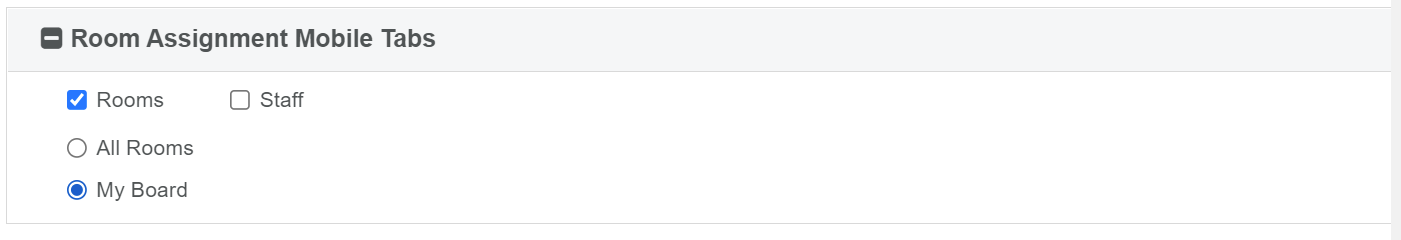
The user must have at least Employee User Type access.
Restricted RA Boards will not display for users who have access to “Rooms” and “All Rooms” in Room Assignment Mobile Tabs.
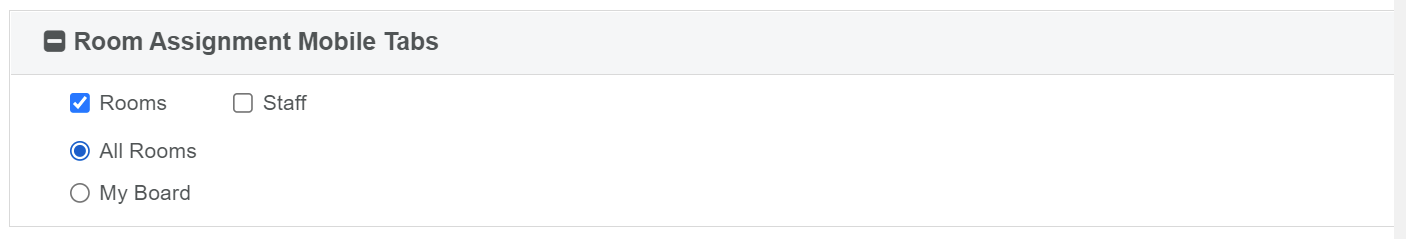
Housekeeping Managers/Coordinators will continue to fully build out boards as usual, however, RA’s will only see the next dirty room that needs servicing from the ALICE Staff App (mobile).
If the room has been changed from dirty to a start status by the RA, that room will be shown as the prioritized room until the cleaning is complete.
If a room is rushed when no other room has been started (changed from dirty status to start status) it will appear on the room board as the prioritized room.
If a room is rushed when another room has been started (changed from dirty status to a start status) the rush room will not appear until the first room has been completed.
To request Restricted RA Room Boards, contact your customer success manager.
Build the Room Boards as usual. Add Room Boards (web)
Prioritize rooms as desired
Enable Autopilot for Rooms
Rush A Room (Web)
Rush a Room (Mobile)
Managers and Supervisors will still have visibility into the complete boards, however the RA Rooms list will only display the next highest prioritized dirty room to be serviced. |
The content by label feature automatically displays related articles based on labels you choose. To edit options for this feature, select the placeholder and tap the pencil icon.