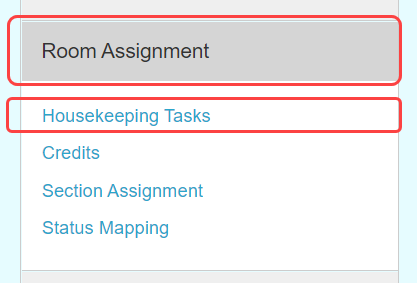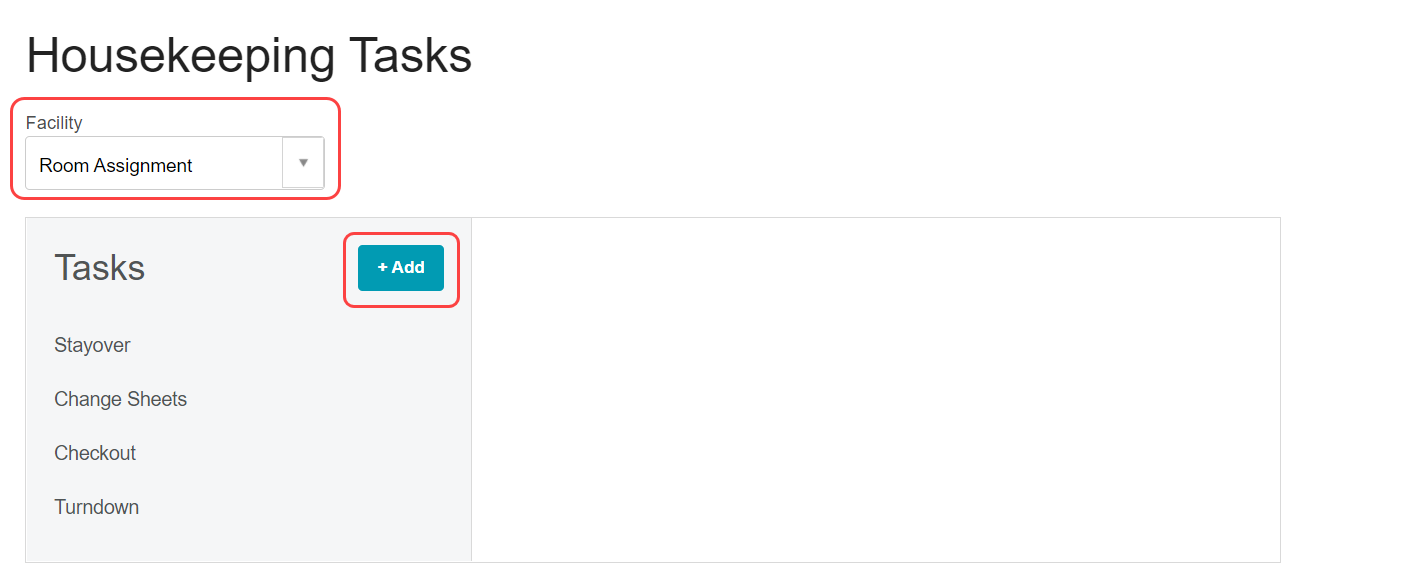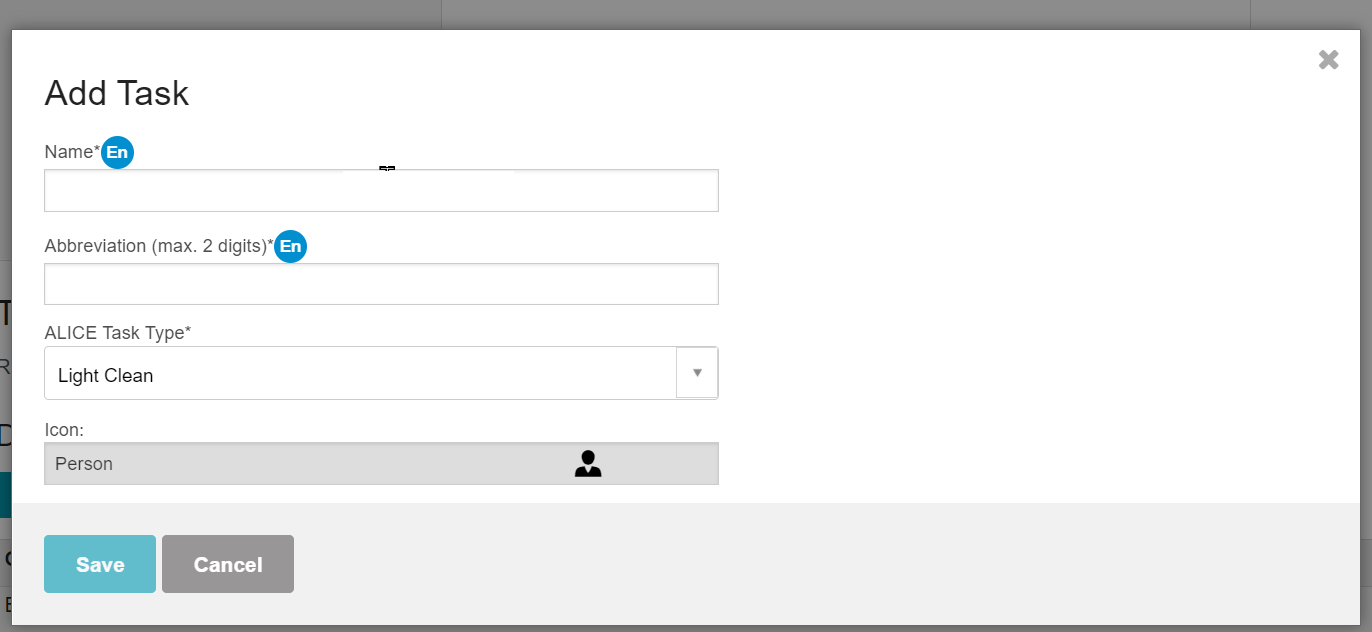...
| Anchor | ||||
|---|---|---|---|---|
|
⚙ Steps
Select “Room Attendant” from the ALICE Admin menu.
Select “Housekeeping Tasks”
Use the Facility dropdown to select “Room Assignment”.
Select “Add”.
Enter a name and an abbreviation for the Housekeeping Task.
Select an “ALICE Task Type” from the dropdown.
The icon field will auto-populate based on the ALICE Task Type selected.
Select “Save”.
| Anchor | ||||
|---|---|---|---|---|
|
⚙ Steps
Housekeeping Tasks all reside within the “Room Assignment” Facility. First, use the facility Select “Room Attendant” from the ALICE Admin menu.
Select “Housekeeping Tasks”
Use the Facility dropdown to select “Room Assignment”.
Select a Housekeeping Task from the list, then select “Edit”
Update the fields as needed, then select “Save”.
...