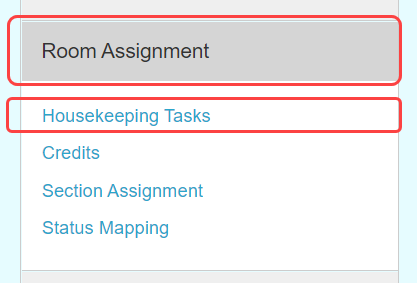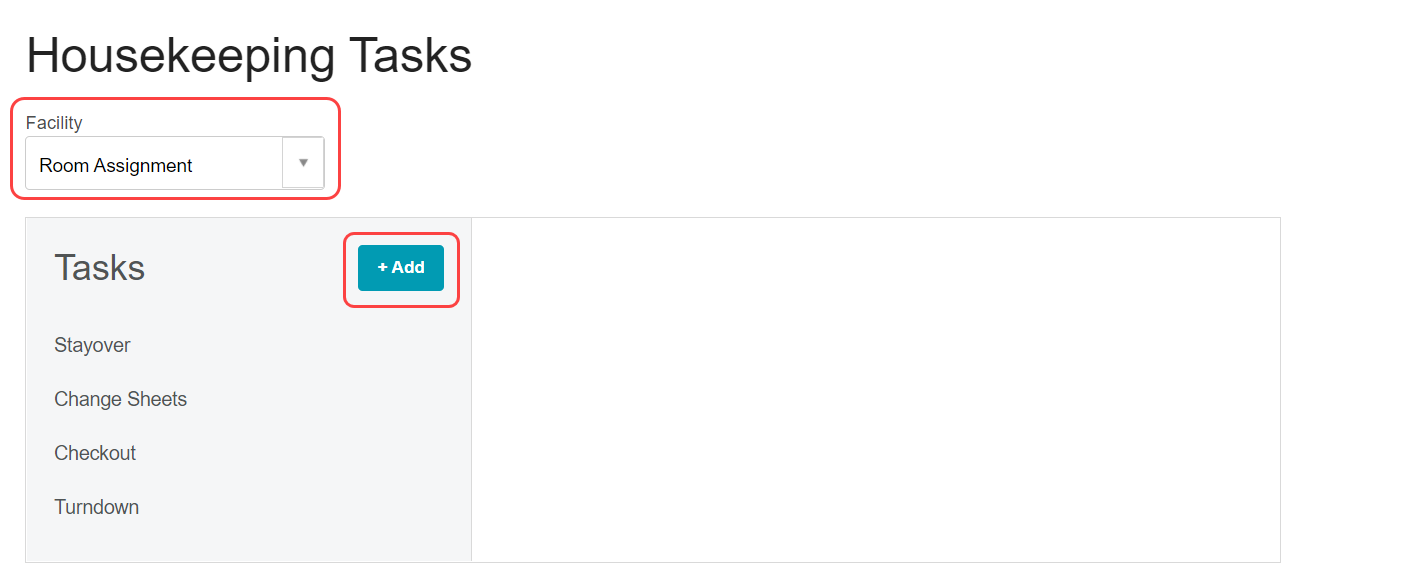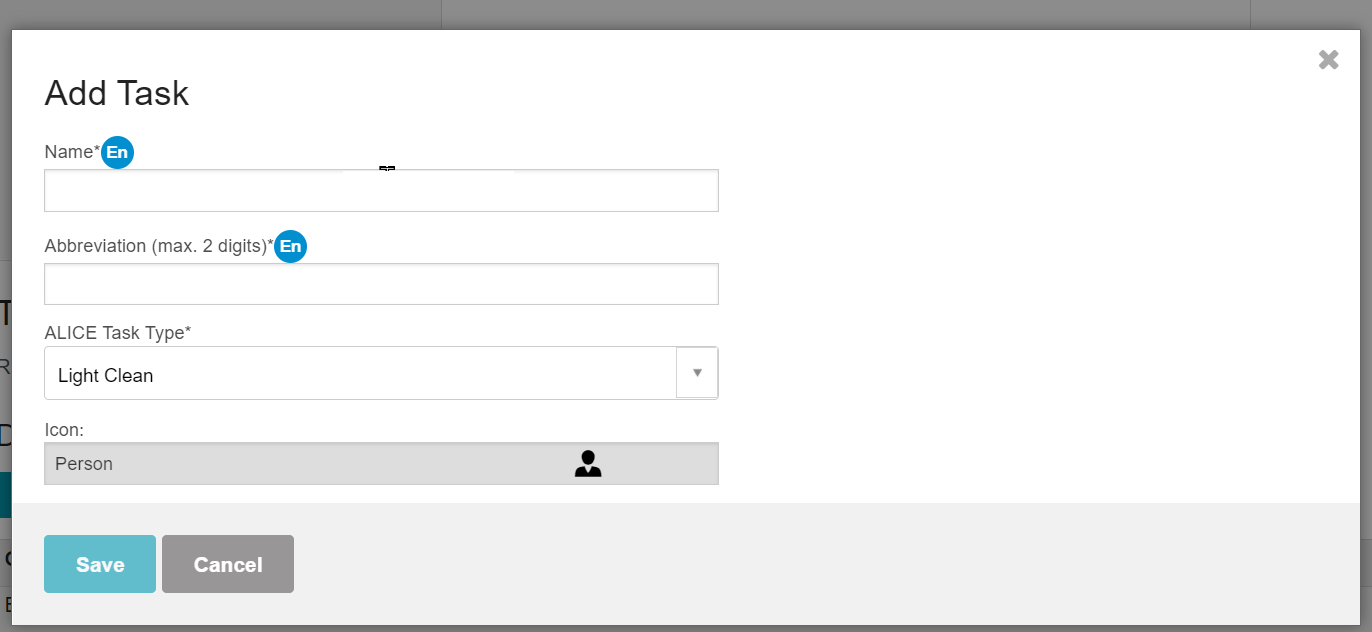Housekeeping Tasks are the types of cleanings performed on rooms by room attendants. Once the Housekeeping Tasks have been created, Schedule Housekeeping Task Rules.
🔐 User Type & Roles
To perform this action in ALICE, the user must have at least Hotel Admin User Type access.
 Things to Consider
Things to Consider
Housekeeping Tasks must be built within the “Room Assignment” Facility to show up in the Rooms Tab.
Jump to “Add a Housekeeping Task”
Jump to “Edit a Housekeeping Task”
Add a Housekeeping Task
⚙ Steps
Select “Room Attendant” from the ALICE Admin menu.
Select “Housekeeping Tasks”
Use the Facility dropdown to select “Room Assignment”.
Select “Add”.
Enter a name and an abbreviation for the Housekeeping Task.
Select an “ALICE Task Type” from the dropdown.
The icon field will auto-populate based on the ALICE Task Type selected.
Select “Save”.
Edit a Housekeeping Task
⚙ Steps
Select “Room Attendant” from the ALICE Admin menu.
Select “Housekeeping Tasks”
Use the Facility dropdown to select “Room Assignment”.
Select a Housekeeping Task from the list, then select “Edit”
Update the fields as needed, then select “Save”.