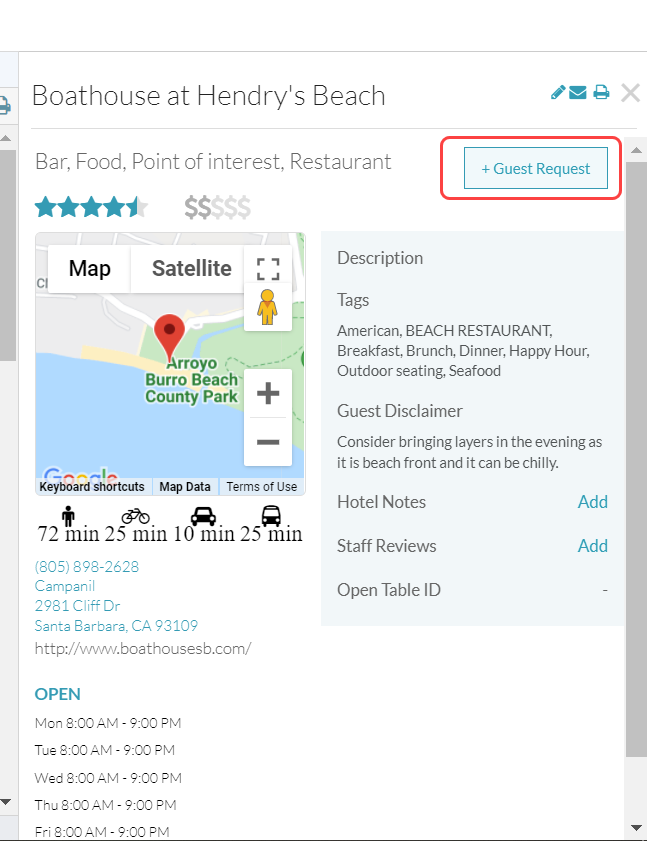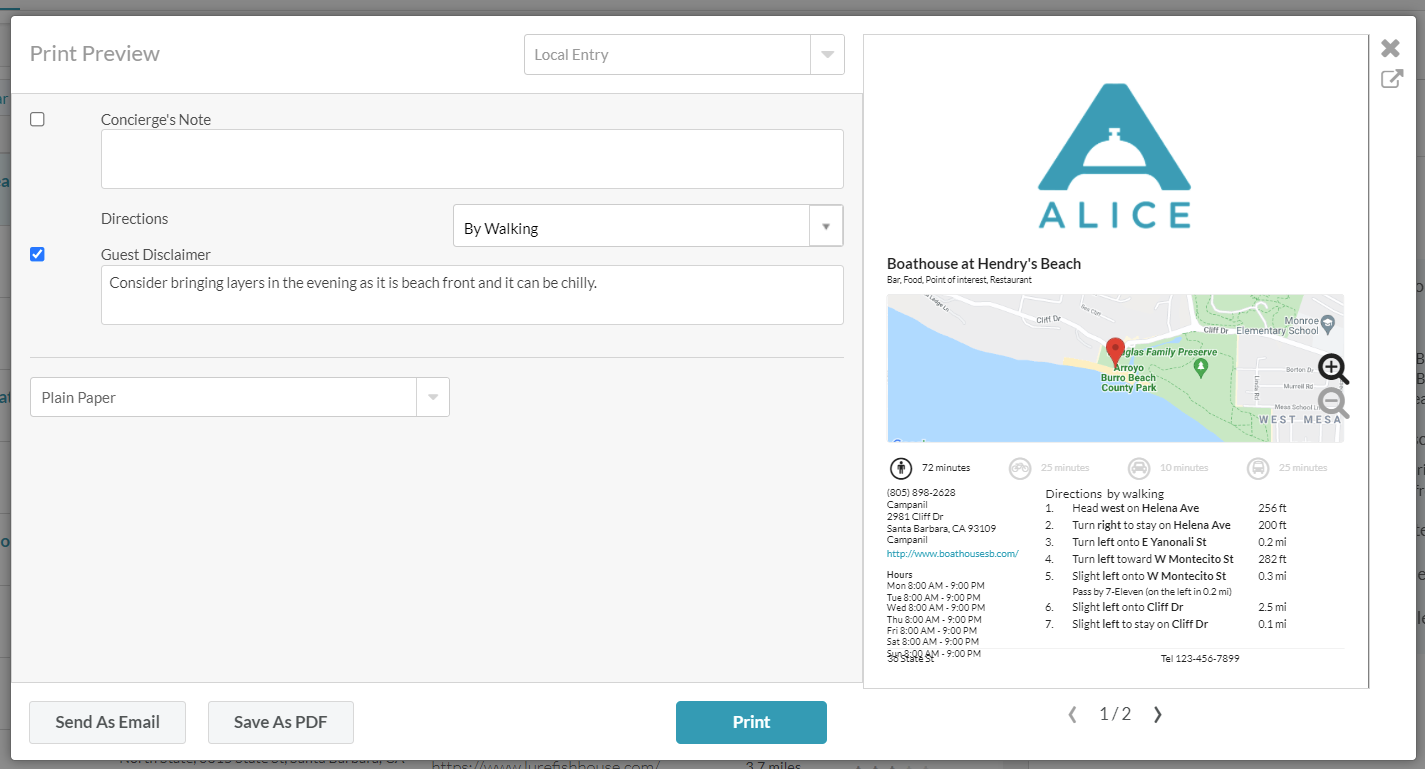...
Vendors can only be added to guest requests via ALICE Desktop (web). The “contact” field where vendors are added to tickets is not available via the ALICE Staff App (mobile).
Guest Requests can be initiated from a vendor record with the “+Guest Request” button.
Select the “printer” icon within vendor details to print information for a guest from the vendor record. Concierge Notes, Guest Disclaimer, and Google Maps Directions can all be added/printed to the vendor details.
 Best Practices
Best Practices
Use the search bar or Advanced Filters within the Local tab to quickly find a vendor record. Advanced search is able to search the following criteria:
Vendor Name
Tags
Status
Avoid using personalized tags (For example: “Connie Concierge Top 10”) as tags cannot be edited or removed when there is turnover on the property. Instead, use the heart icon to keep a list of user-specific favorites.
Determine consistent practices for creating Tags to make searching easier for staff.
...