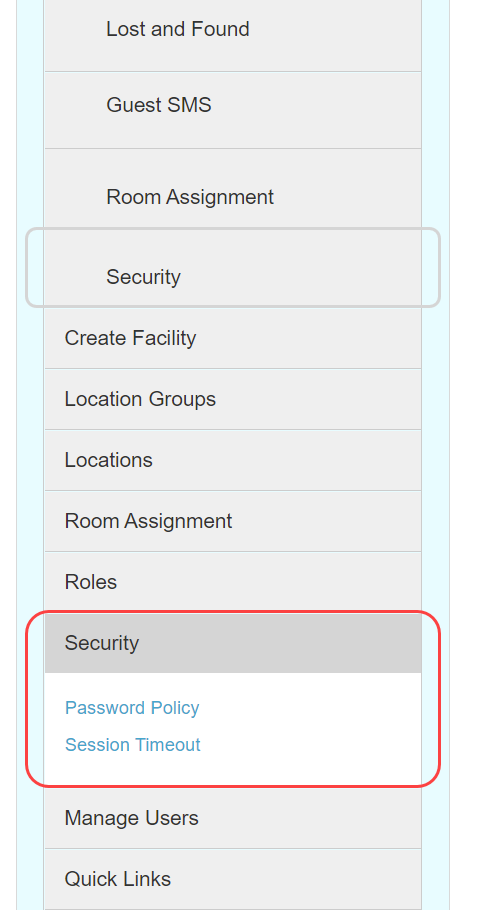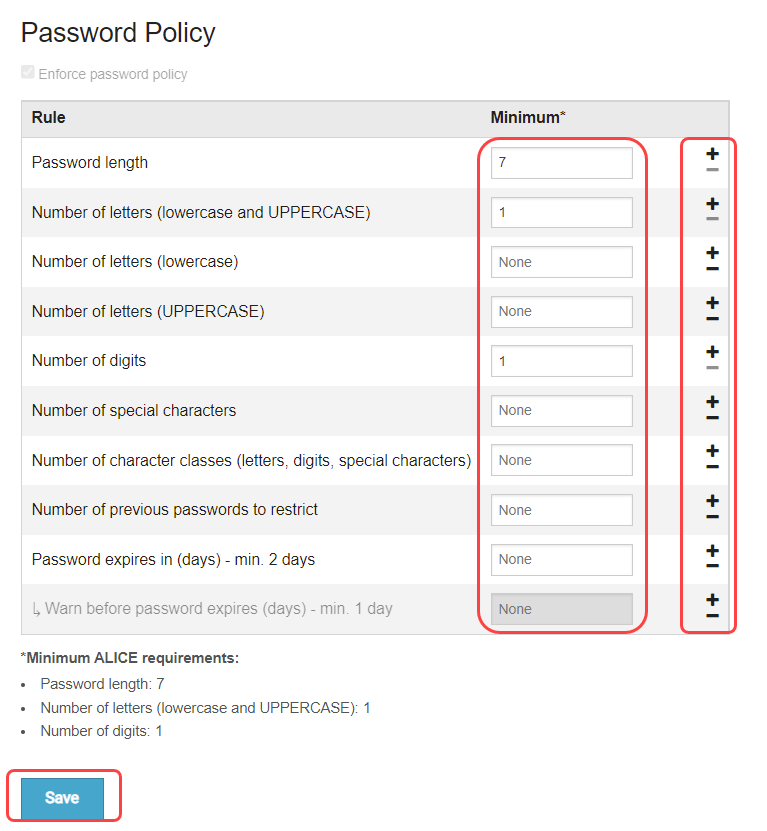...
The Password Policy cannot be edited to contain less than the default minimum password requirements.
Default minimum password requirements: Must contain 7 characters, with at least 1 lowercase letter, 1 uppercase letter, and 1 number.
If the Password Policy is updated, users will be required to update their passwords the next time they attempt to access ALICE.
The Password Policy can be accessed via ALICE Admin under Security. If a user has Hotel Admin user type, and the property has a “Security” Facility, there may be two options for Security on the ALICE Admin menu. Select the one that is not listed as a Facility.
“Security & Data Privacy”
⚙ Steps
Select “Security” “Security & Data Privacy” from the ALICE Admin menu.
Use the “+” and “-” signs, or simply type in the field to edit the default requirements. Review the definitions below to learn more about each of the Password Policy requirements.
Select “Save” to apply the changes.
...