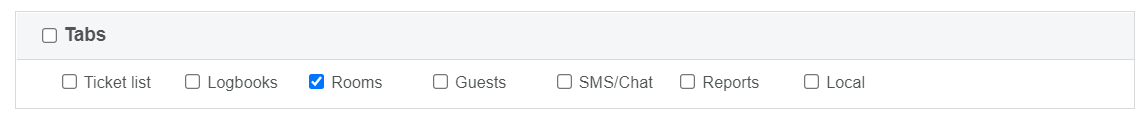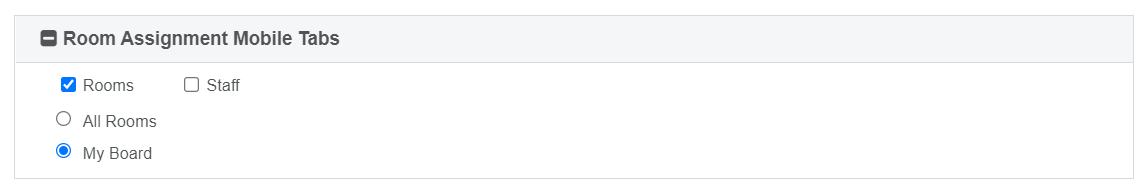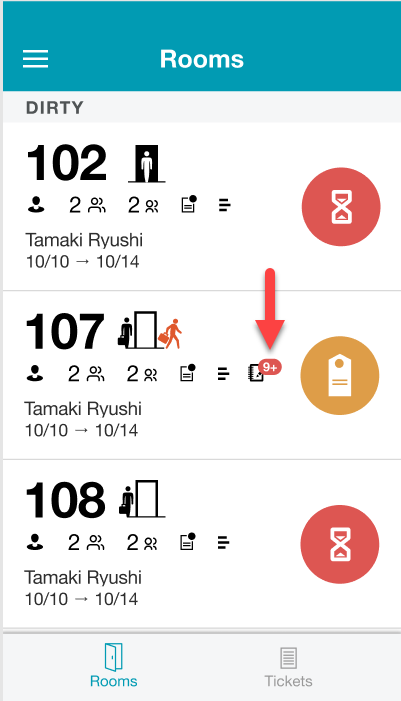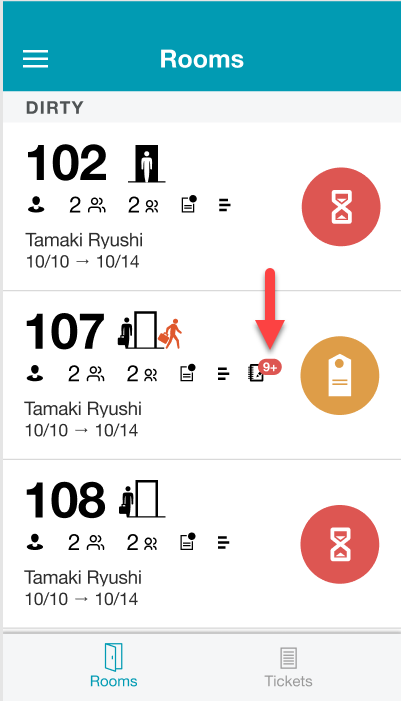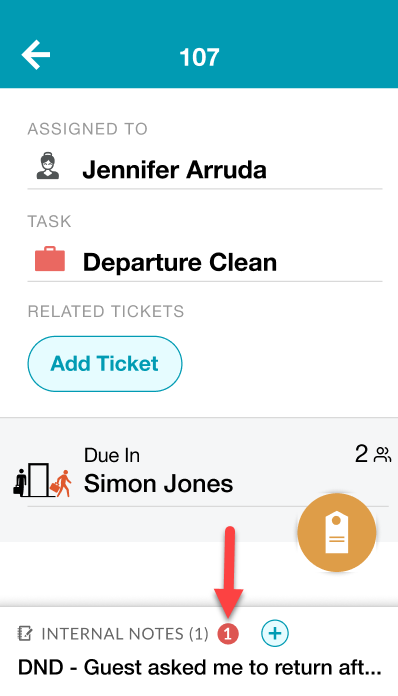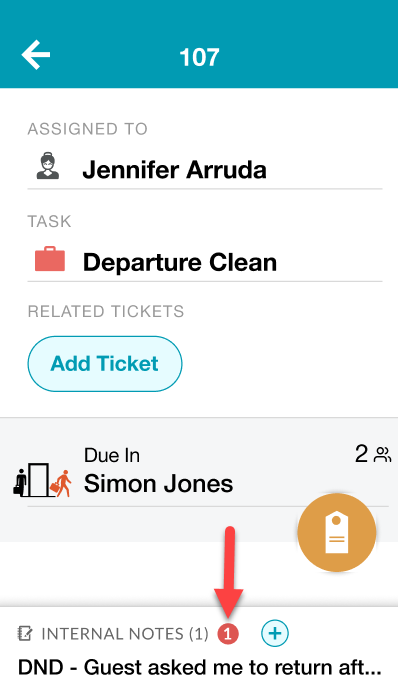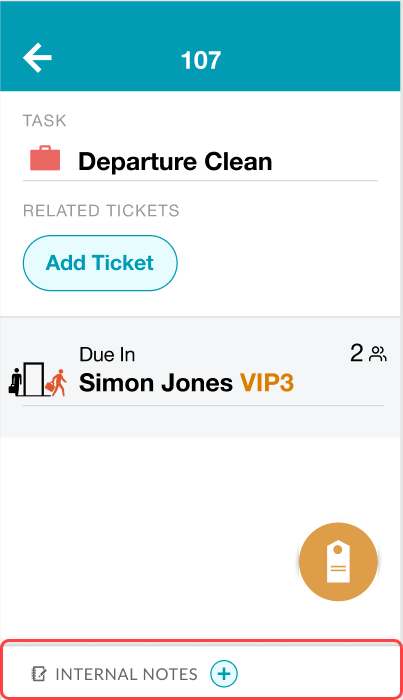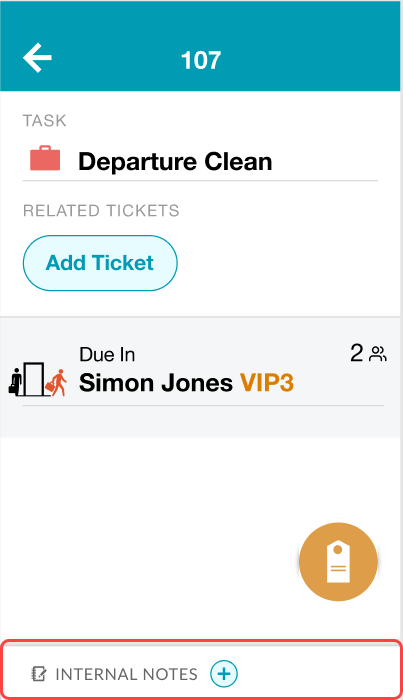Internal Notes allows teams to communicate important, real-time information about rooms being serviced by Housekeeping teams, from within ALICE. Use Internal Notes in lieu of radio to keep a running record of communication around the room. Internal Notes can be created and viewed on both ALICE Desktop (web) and ALICE Staff App (mobile). Review Add an Internal Note to Room - Web to learn more.
🔐 User Type & Roles
To perform this action in ALICE, the user must have at least Employee User Type access.
The user must also have the following settings within “Roles” enabled”
Access to “Rooms” tab.
Access to “Rooms” in Room Assignment Mobile Tabs
 Things to Consider
Things to Consider
Internal Notes has a maximum character limit of 5000. If the note exceeds 5000 characters, the “Save” option will be disabled.
A notification will appear for new Internal Notes on the room list and room details.
⚙ Steps
Tap a room to open room details.
Tap the Internal Notes banner.
Enter the message and select “Save”.
\uD83D\uDCCB Related articles
| Filter by label (Content by label) | ||||||||||||||||||
|---|---|---|---|---|---|---|---|---|---|---|---|---|---|---|---|---|---|---|
|