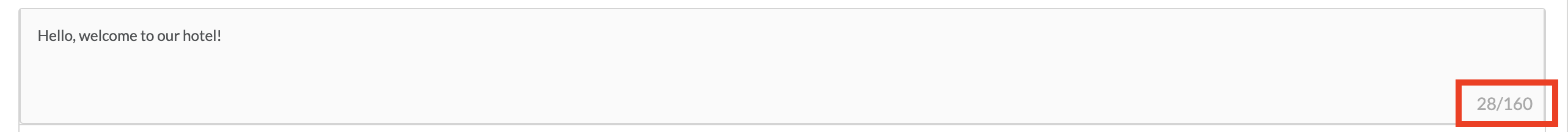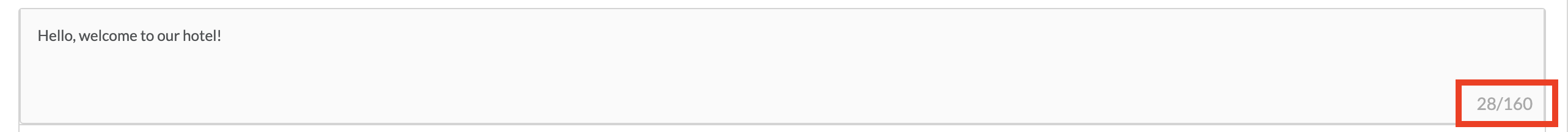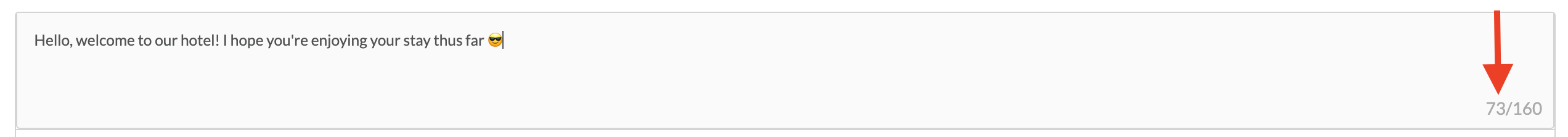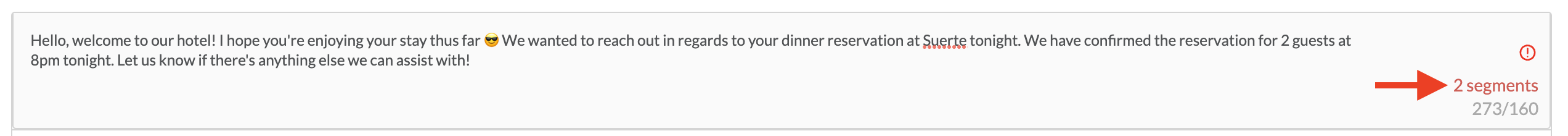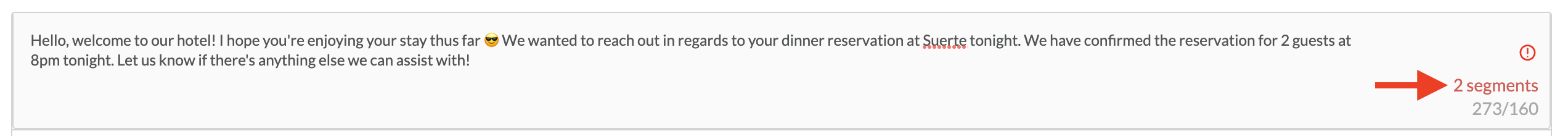...
SMS (Short Messaging Service) messages can contain a maximum of 160 characters per segment. Use the character counter to view when a message exceeds the 160 character count and will be sent as multiple segments.
Segment limit is not controlled by ALICE but through the third-party software we use for Guest Messaging, Twilio. For more information on segments and encoding technology, please see this article from Twilio.
The segment counter is not a notification of user error and the message can still be sent successfully to customers in multiple segments. The screenshot below shows 1 message delivered in multiple segments.
The message will appear as one message in the conversation history in ALICE even if it is sent as multiple segments to the guest.
As a best practice, keep text messages as brief as possible so that messages are clear and concise for the guests receiving them.
...
In the ALICE Chat/SMS tab, navigate to a conversation and start typing a new message.
As the message is entered into the field, the character count will increase. Character count is the first number as shown below and is the sum of any numbers, letters, spaces, special characters or emojis used.
Any message containing more than 160 characters is split into multiple segments. A segment counter will appear above the character counter.
| Panel | ||||||||
|---|---|---|---|---|---|---|---|---|
| ||||||||
Feedback? Please send us an email to support@aliceapp.com. We’d love to hear from you! |