Inventories (Logbooks) cannot be accessed on the ALICE Staff app. However, when an Inventory (Logbook) item is linked to a ticket, it is possible to access the Inventory (Logbook) Item details on the ALICE Staff app.
This feature is primarily used by Preventative Maintenance departments to access equipment details while servicing equipment assets.
To perform this action in ALICE, the user must have at least Employee User Type access.
The user must also have the following settings within “Roles” enabled”
Access to the “Ticket List” tab.
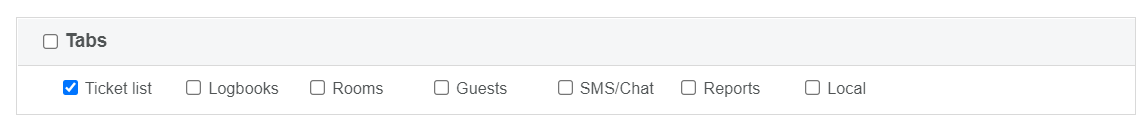
Access to “View” Tickets.
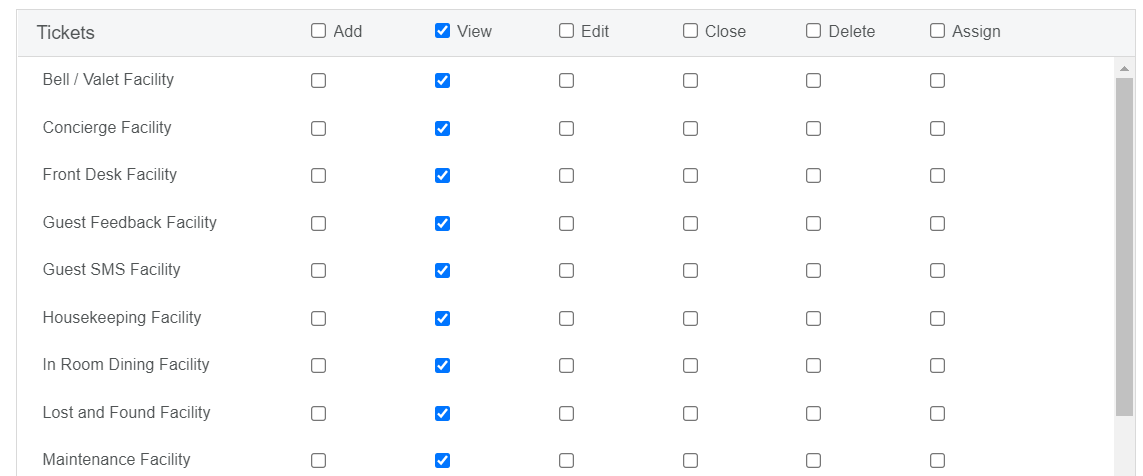
To access inventory item details on mobile, the inventory item must be linked to the ticket via a field where datatype=InventoryItem. Learn more about configuring ticket fields in Add or Edit Service Options.
From the Ticket List, tap on a ticket to open it.
Tap the Inventory Item field to access additional details.
View the ticket history and associated tickets as well as details like Inventory Type, Location, and more from this screen.
To return back to the ticket, tap on the back arrow.
The content by label feature automatically displays related articles based on labels you choose. To edit options for this feature, select the placeholder and tap the pencil icon.