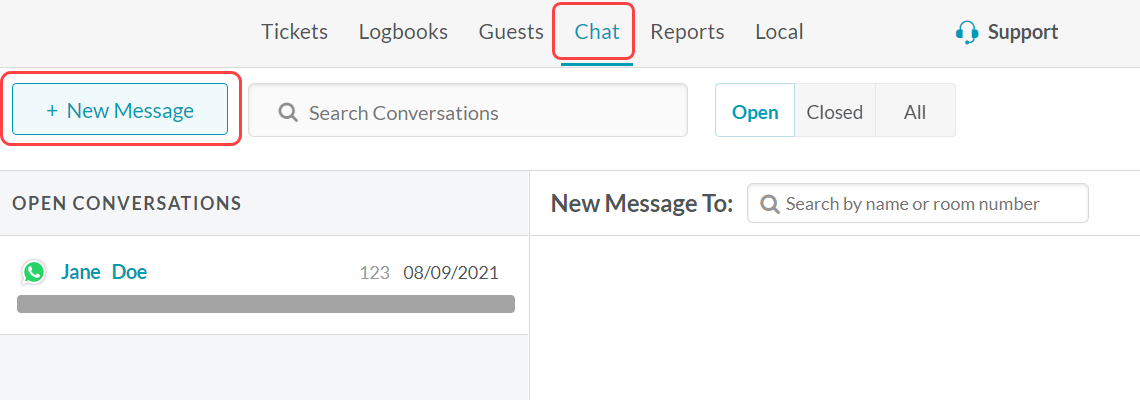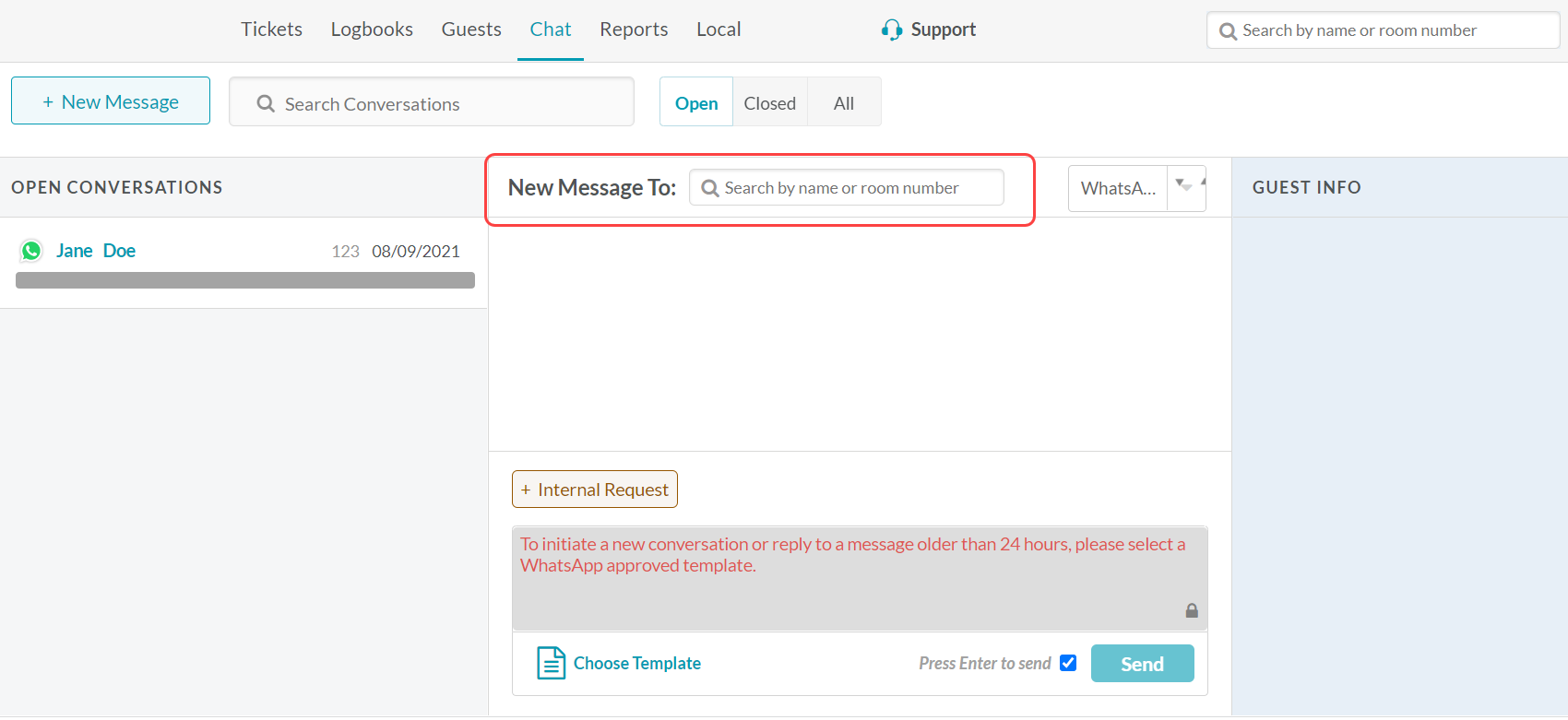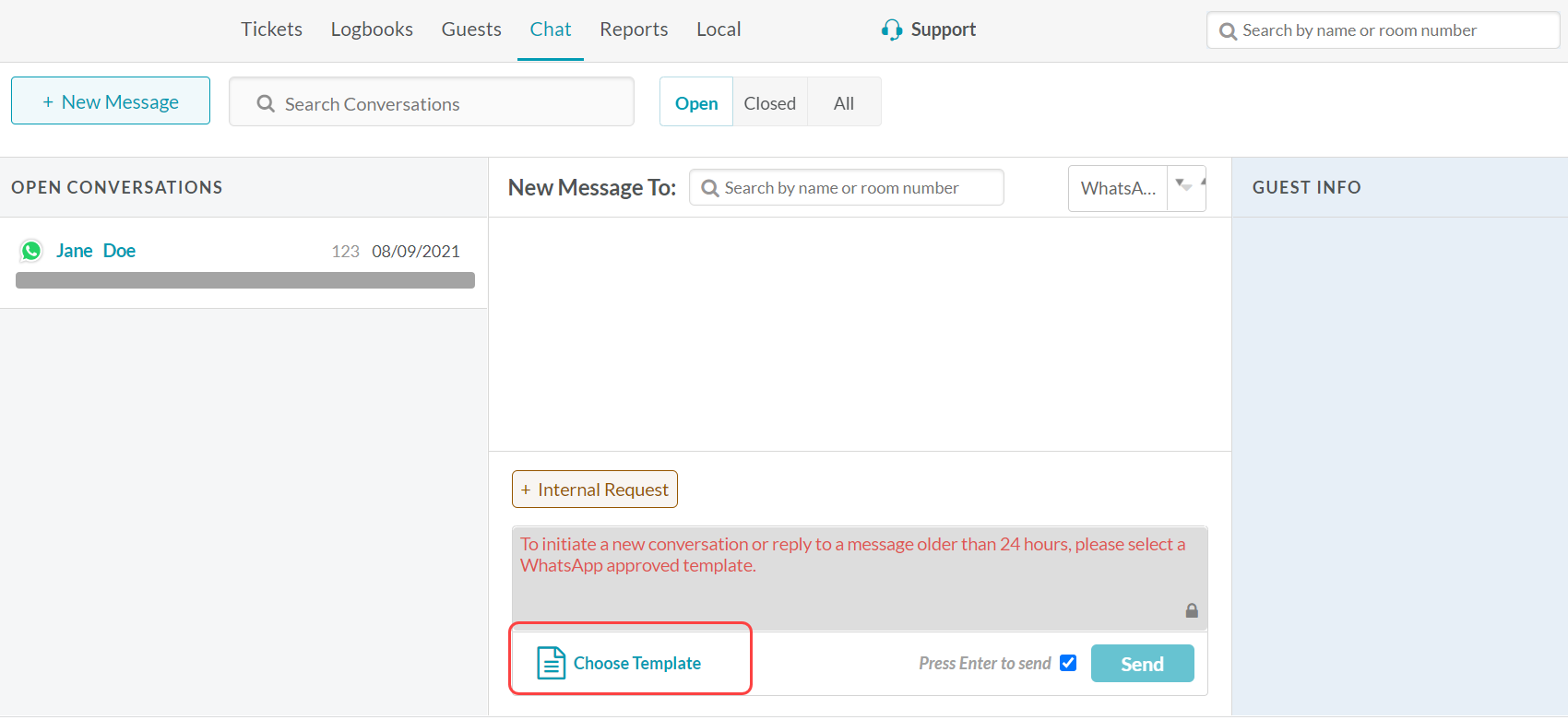ALICE Guest Messaging allows front-of-house teams to send messages to guests via WhatsApp.
ALICE now supports receiving attachments (images, PDFs, etc.) via WhatsApp, but sending attachments is not yet supported.
WhatsApp conversations in ALICE can only be initiated by sending an approved WhatsApp template.
...
Template messages are messages that have been previously approved by WhatsApp. The only way to initiate a conversation with a guest is to send a WhatsApp-approved template.
Session messages are free-text messages, which can be sent once a guest has initiated a conversation or has responded to a WhatsApp-approved template. Session messages are only available to be sent within 24 hours of a guest’s last message.
If the ALICE account has been set up with SMS and WhatsApp, use the dropdown as needed to change the message type.
⚙ Steps
Select the Guest Messaging tab. This may be titled “SMS” or “Chat” depending on the property-specific configuration.
Select “+New Message”
Type the guest’s name in the search box and select the guest. If the guest does not exist in your hotel, you are able to add the guest by selecting “+Add Guest” next to the search box.
Open the list of approved templates and select one.
Select “Send Message” at the bottom right-hand corner of the screen.
\uD83D\uDCCB Related articles
...