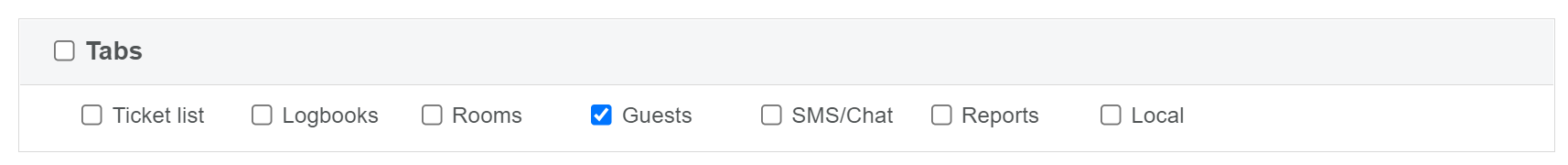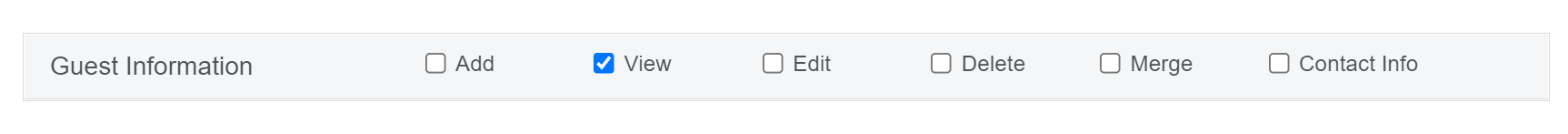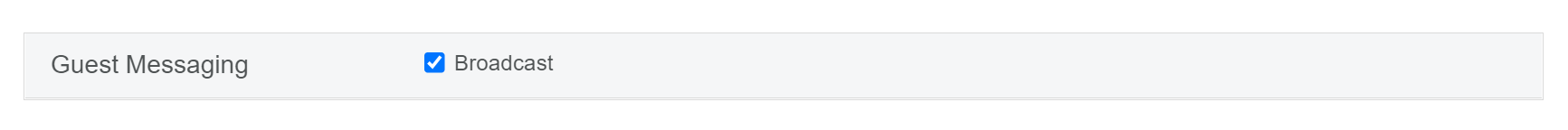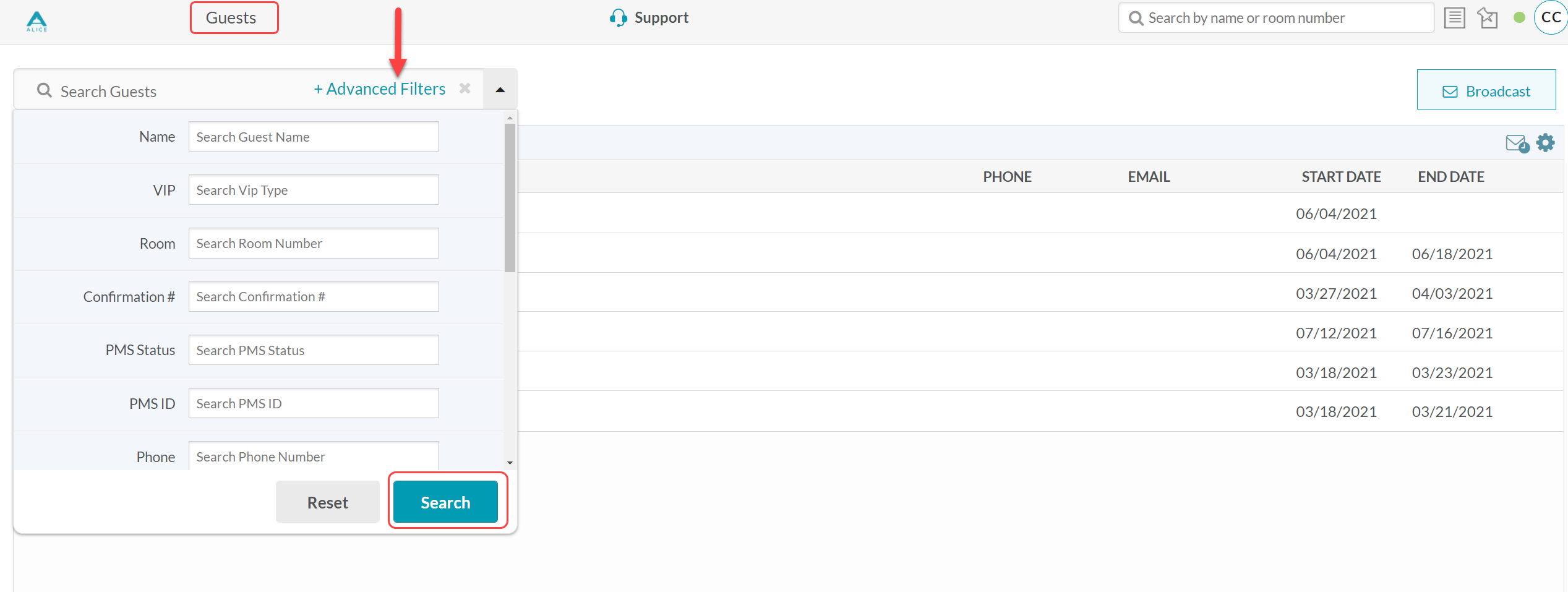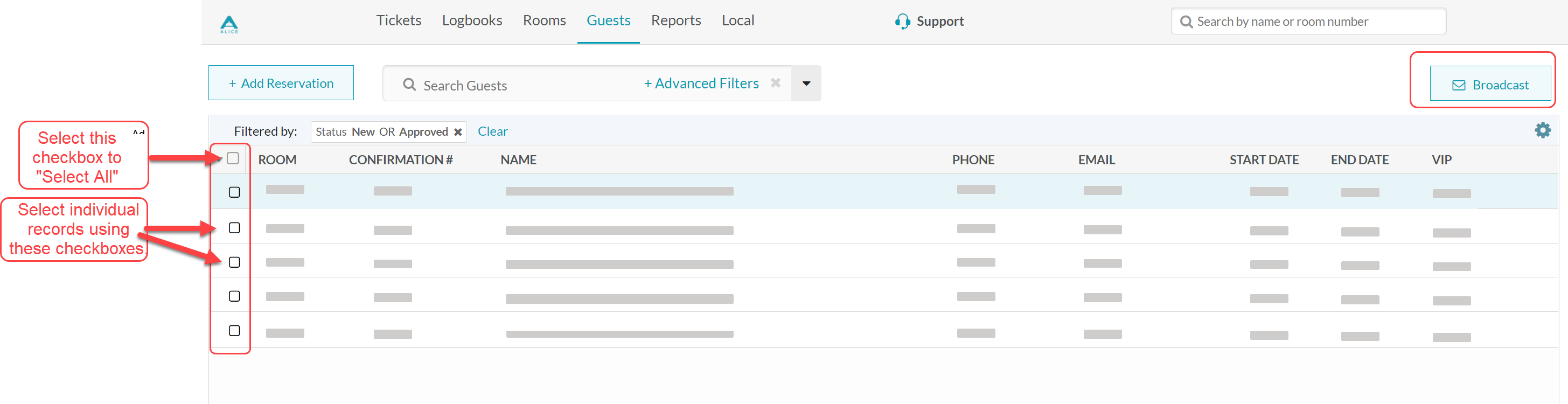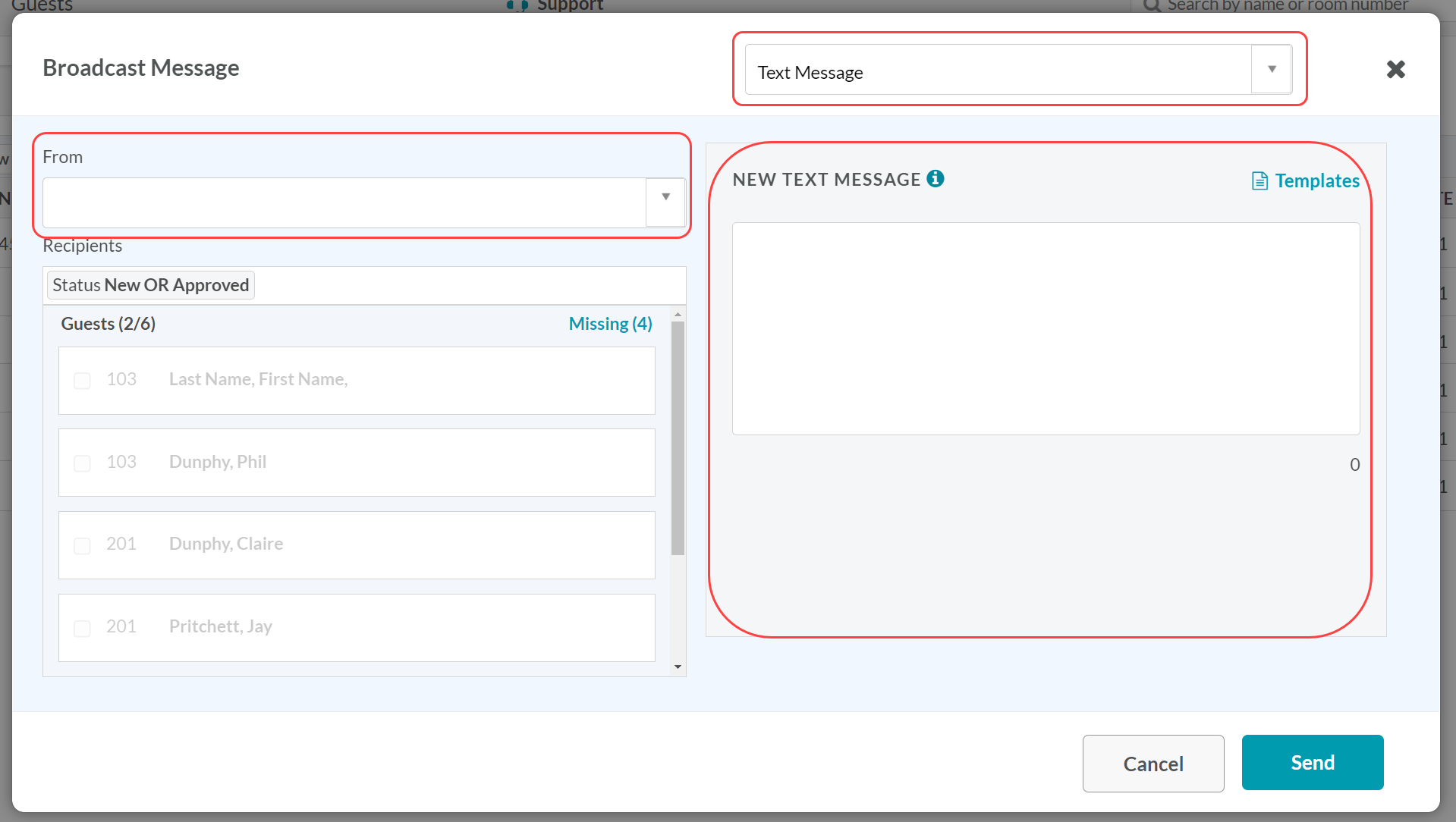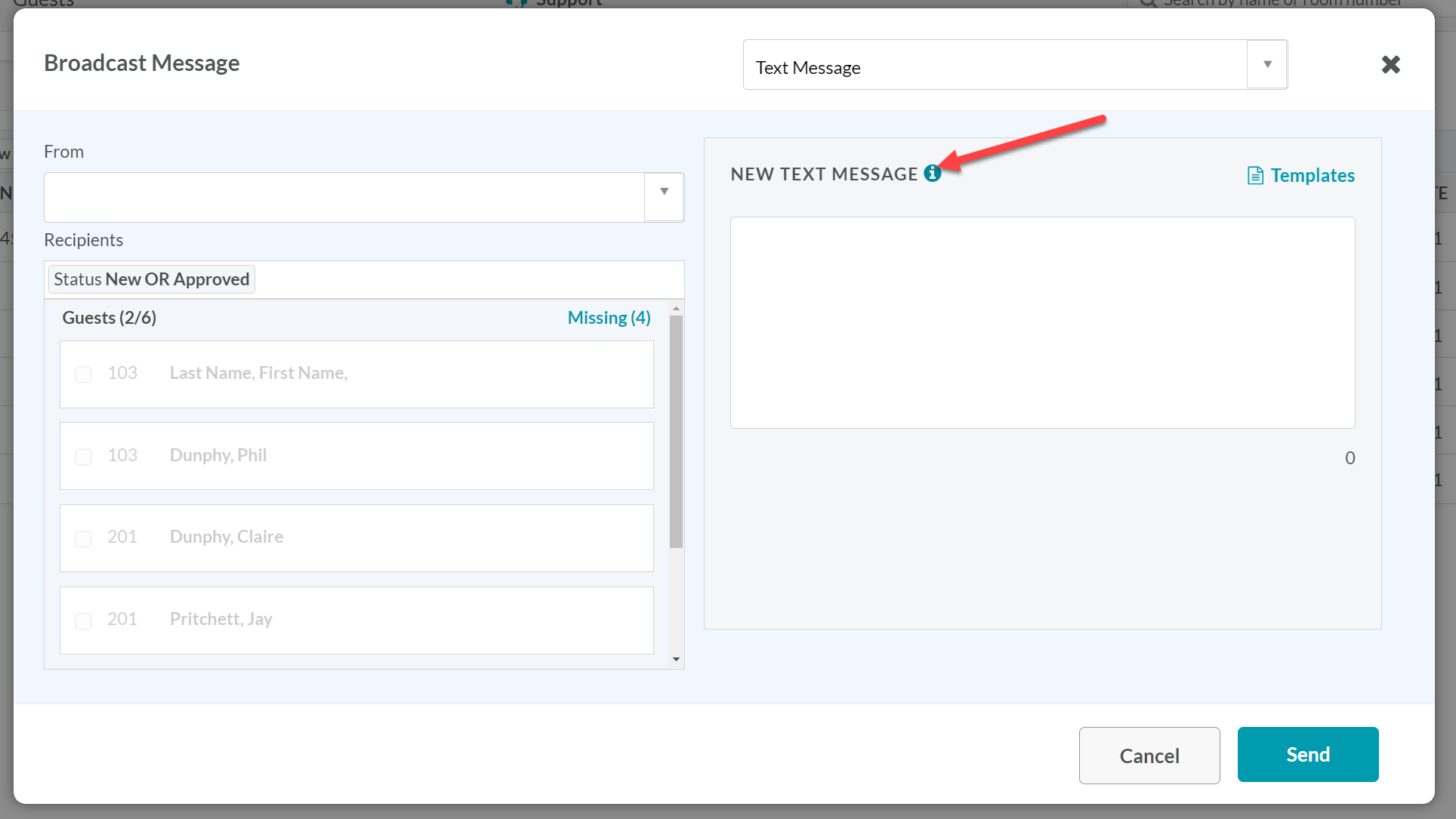Broadcasting is a way for a property to communicate a message with a group of guests. In ALICE, it is possible to send a broadcast message to guests via SMS, email, or voice message.
🔐 User Type & Roles
To perform this action in ALICE, the user must have at least Employee User Type access.
The user must also have the following settings within “Roles” enabled”
Access to “Guests” tab.
Access to “View” under Guest Information.
Access to “Broadcast” under Guest Messaging.
 Things to Consider
Things to Consider
The Advanced Filter fields do not recognize partial searches. Fill in the field with the exact terminology used. Consider enabling the related column on the list view to get a preview of the exact terminology used.
Message Templates can be created in ALICE Admin by a Hotel Admin user.
HOW TO ENABLE EMAIL, TEXT, VM BROADCAST OPTIONS _____________________________
⚙ Steps
Select “+ Advanced Filters” to open a dropdown of filters.
Use the filters as needed to create a list of targeted guests to receive the broadcast message.
Ex: Use the PMS Status field to find guests that are in-house or use the VIP field to find all VIP guests.Select “Search”.
Use the checkboxes to select guests to receive the broadcast message.
Select the “Broadcast” button.
Use the dropdown to select the method of delivery for the broadcast message.
Select an option from the “From” field.
Enter the message into the text box or use the “Templates” link to access message templates pre-populated in the account.
Select “Send”.
It is possible to create personalized messages through the Broadcast feature. Select the “i” icon in the message text box to access a list of available template keys.